Yahoo Gemini Native Ads
21 Apr 2015
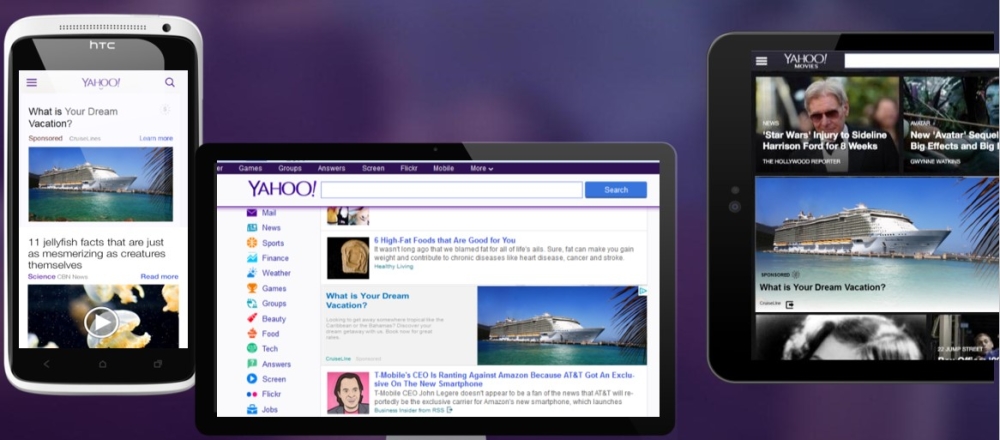
Yahoo Gemini Native Ads
At Periscopix, we’re always keen to see how we can utilise new features in order to help grow our clients’ marketing reach. We run clients’ accounts across a number of platforms and Yahoo Ad Manager is no exception. Yahoo recently released Yahoo Gemini Native Ads into the wider marketing world and we can see lots of opportunities to implement these ads for a range of clients across different verticals.

Image Source: http://www.zap2it.com
Yahoo Gemini
Yahoo Gemini is a unified marketplace for mobile search and native advertising. The platform allows advertisers to combine the performance and power of search with the innovation of native advertising. For those who don’t know what native advertising is; this is when the advertisement is effectively formatted the same way as the platform on which it’s shown. The term ‘native’ (or in-stream) refers to the content’s coherence with other media on the platform’s page. For more information on this you can visit the Yahoo help page:https://advertising.yahoo.com/Advertisers/gemini/index.htm
Gemini Native Ads allow you to create groups of ads that when live are integrated with other content in the same format on Yahoo properties.
Gemini Native Ads are eligible to show in countries with a country-specific Yahoo site. For countries that don’t have a specified Yahoo site, you are still eligible to show if the user is searching on an English language Yahoo property.
What are Gemini Native Ads?
Native ads run through the Yahoo Ad Manager where you are able to create and manage campaigns. You will create a set of creatives which are dynamically integrated into Yahoo’s content. Through a single set of assets you will be able to serve ads across Desktop, Mobile & Tablet devices on the Yahoo network. They can be served across a number of Yahoo’s own platforms, such as the Yahoo Homepage, Yahoo Mail, Yahoo Sports, Yahoo Movies (UK only) & Tumblr. Thanks to the targeting options offered in the ad builder, you can target people with personalised content based on Interest and keyword targeting.
These ads’ various components (more info on that later #breadcrumb) are dynamically assembled and served across the Yahoo platforms in a number of different ways depending on the device:
- In Stream on Desktop
- Yahoo App on Yahoo Mobile Apps
- Homepage, Slideshow, Magazines & News on Yahoo Mobile Web

Want to get started? Oh go on then!
Given the reach of these ad types and the diversity they can add to your marketing strategies, we believe these are a great feature to start testing. So how do we go about getting them set up? It’s pretty easy.
Before you set up your campaigns you will need to implement the Smart Pixel on your site in order for Native ads to track on-site behaviour from this traffic source.
Best practice states that it’s better to have at least 5-8 ads per campaign. Bear in mind that targeting is set at campaign level, so whatever creative you have will be served to those same targeting options.
Campaign Set up
You have three goal types that you can assign to your campaign - this is done before you’ve inputted your ad creative and targeting attributes:
- Website visits: you can target specific blog posts, product areas etc.
- Brand awareness: get your brand out there with more generic brand creative
- App downloads: drive more traffic to your app through the Yahoo network
Decide what the desired goal of your campaign is before creating your ads. Creating ads is really easy; the components you will need are a large image (without text on is preferable), ad title, ad description, company name, display URL & destination URL.
Once you’ve inputted this information you will be able to see how your ad renders on all devices. One thing to bear in mind here is that depending on the device your copy may be truncated. A way to avoid this is to keep your first sentence reasonably short and then include more detail on a second line, which will show on devices with wider screens.

Once you’ve completed your 5+ ads you will need to define your audience; location, language, gender etc. You will then need to input which interests you want to target. Think carefully about the creative you have and the message you want to show to each group of potential customers. This feature is a great way of finding new visits as well as developing your existing customer base, so be strategic about how you segment your targeting.
When you’ve finalised your targeting options you will need to set starting bids, budgets and a start date, then you’re good to go. The scale of reach for Gemini Native Ads is very extensive, and you are able to engage with your audiences on their wavelength in a style that makes their user experience seamless. Instead of targeting users with creative that is different from the page, the creative and targeting options allow your ad to be part of the users’ overall online experience, creating strong brand awareness without being too ‘shouty’.
Things to remember
- Have a clear goal in mind when finalising your campaign type & targeting options; you don’t want to begin too broadly as you could end up burning through your budget ineffectively.
- Try to set up multiple campaigns to test out different targeting combinations. Testing is going to be really important here.
- When setting your bids, look at the bid landscape to be competitive without damaging overall ROI.
- Image sizes – as your ads may appear on Tumblr & Yahoo Movies you need to make sure you have the large 1200x627 image sizes within your ads as well as an 82x82 size image to make sure your ads will show correctly on all devices & properties.
Fin
As a follow up to this blog I’ll be looking at the results, however between now and then I’d encourage anyone to have a go at running Gemini Native Ads. This is a new platform and an exciting new way of finding new customers in an engaging way. The ‘native’ integration means that you can make your ads highly targeted and connect with the right customers. The new Tumblr integration will mean that you can utilise interesting creative when users are searching for fun, exciting content on this property as well as all the other Yahoo properties.
If you’d like to talk to someone about setting up Native Ads, give us a call & we’d be more than happy to chat you through it!
To view the article as displayed on Periscopix's website, please click here.

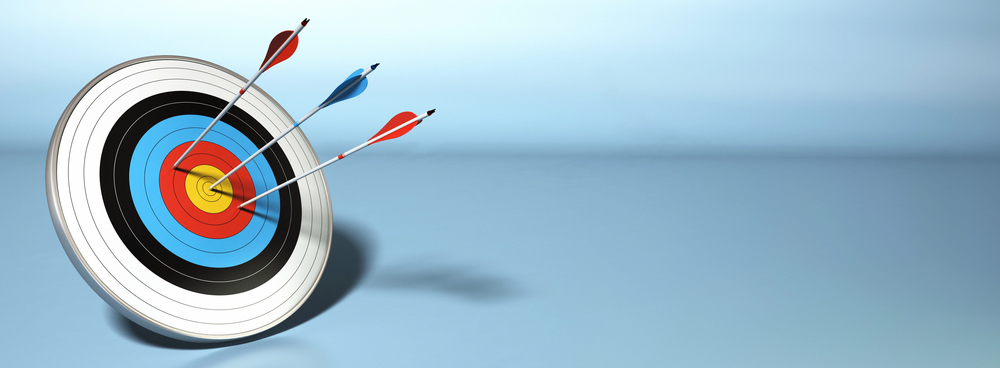


1.png)
Please login to comment.
Comments