Deliverability Insights from the BT postmaster
02 Aug 2017

In the UK, most business to consumer (b2c) marketers mailing lists are made up of the following Mailbox providers; Microsoft (outlook formerly Hotmail), Google (Gmail), Yahoo, AOL and unsurprisingly BT. Many marketers deem these to have some of the strictest spam protection policies with the most to be lost if mail doesn’t make it to inbox. With BT subscriber bases growing year on year numerous questions are asked of Email Service Providers (ESPs) & their deliverability teams to better understand why mail isn’t making it to its intended destination.
The Direct Marketing Association's (DMA) Email Council had the chance to talk with Simon Dawes head of product for BT, providing us insight on how BT manage inbound mail and provide advice on how to marketers can find the way to the inbox
Background
BT are one of the largest UK mailbox providers and support two email services. One is part of their email broadband package and the other is for paying mail customers.
How does BT define spam?
Any email received that was unexpected/unwanted or If customer thinks its spam, its spam!
How big a problem is spam?
Globally, 75% of email traffic is considered spam, and in Q4 this amounted to around 4.5 trillion emails.
How can marketers get emails to their customers?
Legitimate senders need to understand what the bad guys are doing, this visibility can help senders avoid these techniques and thus not be treated in the same way as spam.
- Consent
You need to think beyond the legal right and consider what the customer is expecting in terms of frequency and content. Ultimately if our customers say its spam, they are implying you don’t have that deep level of consent and we are unlikely to overrule their judgement. It’s also important that marketers validate the legitimacy of the consent claims as they are not always genuine. The postmaster team will sometimes ask senders to provide proof of consent when investigating miss-routing claims and assertions of consent often drop away when scrutinised.
- Reputation
Anti-abuse suppliers, backlist providers and other external sources are referenced to quickly flag if the domain/IP can be trusted, therefore sharing IPs/service with other providers who are spamming can have an impact on your mail placement.
When emails are received which we confidently know are spam they are simply ‘blackholed’ and the sender will assume they are delivered. This Prevents spammers from using bounces to help clean their lists to malicious email BT customers.
- Personalisation
Senders need to go beyond first and last name, you need to demonstrate a strong relationship between you and the customer. Phishers often use generic names like ‘dear customer’ or just ‘hi’ so avoid the generic and use references customers will immediately recognise.
- Maintain Healthy DNS entries
SPF, DKIM, DMARC – are designed to protect your brand, poor DNS entries allow exploitation by spammers. Around 90% of customer queries are the result of unhealthy DNS entries generating delivery problems so it is really important to get this right.
- Transparency
The Phishers no1 rule is to obscure the truth of who they are, one techniques often includes setting an email address as the Display name to hide the actual sending address. Do not emulate them, make sure the display name and from email address are from the brand.
Good
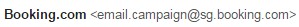
Not so good
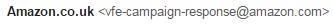
Another technique is around hiding the destination of URLs, the main one being URL shortening, they are not really needed in email so don’t use them! These types of links make senders appear deceptive, if you haven’t got anything to hide then don’t use a technique used by phishing and spam emails.
Link tracking can sometimes be categorised as deceptive as they are applying a re-direct before sending someone to the true destination, if the link tracking is implemented as a subdomain of the brand site it is much less likely to be seen as deceptive.
- Act quickly when unsubscribing
You will be penalised if a customer’s clicks (unsubscribe) but continues to receive email from you as it demonstrates the level of commitment to consent and is general good practice.
- Keep it clean
Unusual characters are typically used by spammers to try and trick content filters. Emoji’s could on occasion be caught up in filter depending on the character.
In what sequence are BT applying checks?
A variety of different techniques are used to check mail, starting with lowest processing overhead and then applying routines that require greater overhead to remaining mail. At a very top level it looks something like this
- First, reputation checks. Anything below a certain reputation level gets blocked.
- Second, authentication. Anything failing authentication gets blocked.
- Third, content filtering. This can be the difference between inbox placement and spam placement.
What’s the best way to contact BT when troubleshooting deliverability challenges?
Contacting the postmaster team address is still the recommended method for marketers (postmaster@btinternet.com). The postmaster team can only help if you've followed the best practice guideline outlined here.
Providers like BT are striving to provide their end users the mail they want and most importantly protect them from malicious senders. They also compete with other providers like Virgin Media, Gmail, AOL & Outook.com (formerly Hotmail) for customers based on the service they deliver.





Please login to comment.
Comments