The Fantastic Four: 4 Ways DCM Can Improve Your Marketing Campaigns
18 Dec 2015
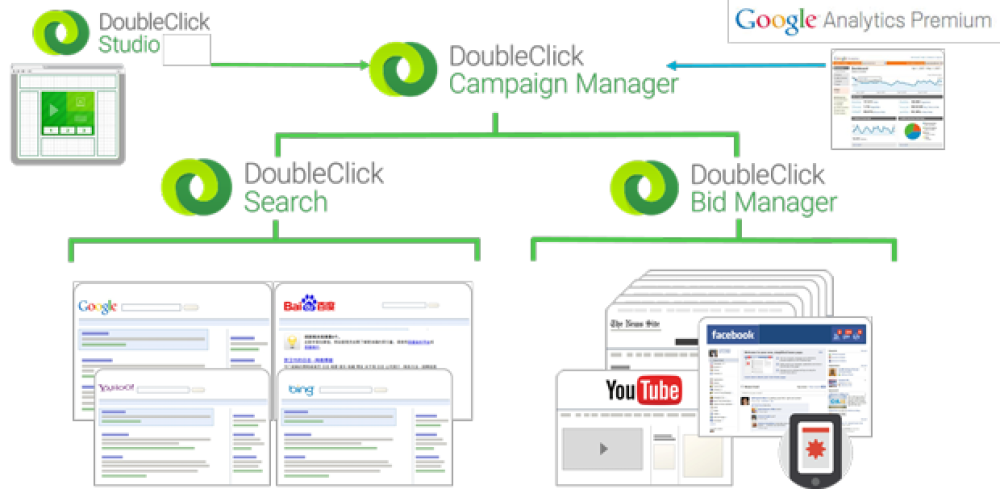
Tracking
Track anything!
Conversion tracking: you can create pixels to track any type of conversion: whether that’s actions (think registrations, page visits, booking an appointment) or transactions. It’s extremely reliable and straightforward to set up.
Marketing activity: No matter what you want to track, DCM provides those capabilities with click and impression trackers. For example, you can track affiliates, social, email, display, PPC, video and referral traffic to see the full journey from first interaction to conversion. You can also get organic traffic if you plug DoubleClick search.
Simplify your pixel implementation
Piggybacking: this basically means you can attach other pixels dynamically onto your DCM pixels so that you only ever need to implement one code onto your site. This is useful if you are using other platforms to run marketing activity (e.g. Facebook or an email managing platform) as you don’t need to bother creating tons of pixels, you just have DCM tracking for everything.
Enrich your data using U variables
U variable pixels: you can create pixels that can pass back extra information using u-variables. Say, for example, your users need to enter their profession or year of study during their conversion path, or you want to know the exact product id of the item they have bought; you can gain all of that information easily using a special setting.
Clever Ad Serving
Some users only employ DCM as an ad serving platform. DCM has fantastic ad serving options:
Reliable Ad Serving
If you literally just want to upload, run and track, then DCM allows you to do this fast, in bulk and confidently – knowing it will all work smoothly.
Extra Features to make your life easier
Ad scheduling: an easy way to schedule ads to launch or pause. Perfect if you regularly run sales or you have weekly updates you want your online audience to learn about.
Priority uses and advanced targeting options: you have the capacity within DCM to show different creatives depending on time of day, geography, technology or actions on site. By combining different criteria with priority levels you can filter users and ensure they are only seeing exactly what you want them to.
Maximum learning potential
Audience segmentation: DCM has an ad option where you can run A/B tests for different creatives. The setup is simple and the scope to learn about your online audience and their responsiveness is massive!
Flexible Reporting
Everything in one place
Attribution: see all of your channel interactions and conversions in one clear view using DCM reporting and attribution. This can be as basic or as complicated as you like!
Insights to improve marketing performance
Customer Journey learning: use this attribution to understand all of your channel performances. What creative/video/ad has the best CTR? What channel is driving most of your conversions/revenue? What channel is most frequently the first interaction a user has with your brand?
Customise what matters to your business
Attribution models: deploy a custom attribution model to credit your channels exactly how you want to.
Get involved instantly!
The platform has a similar feel to GA. This means its easy to navigate and means you don’t have to spend ages learning a new platform language to organise your data.
Integration
Make marketing simple
DCM plugs seamlessly into DoubleClick Bid Manager (a platform to run your display), GA Premium, DoubleClick Studio (where you can run interactive ads amongst other things), DoubleClick Search (a platform to manage all of your engine accounts) and GTM (Google Tag Manager). This has a world of benefits if you have the whole stack including:
- Counting all you conversions in the same way – no discrepancy issues.
- De-duplicating conversions. You won’t have two channels claiming one conversion (e.g. say they clicked on a display conversion and a paid search ad, instead of having both channels reporting 1 conversion you can have the real picture), reporting will allow you to see exactly what journey each user had!
- Seeing organic, search and display impressions all in one interface almost by default! No hassle with setup!
- Pushing remarketing lists based on your pixels from DCM to DBM to show them specific remarketing creatives. These can be based on U variables, which means you can segment your remarketing groups really granularly. An example is showing users who looked at one category of products a different ad to those who were browsing another.
If you want to learn more about how DCM can help you with your marketing goals, get in touch!
To view this blog written by Grace Kaye on Periscopix's website, please click here.

Please login to comment.
Comments