Proofing a data driven email campaign
11 Oct 2022
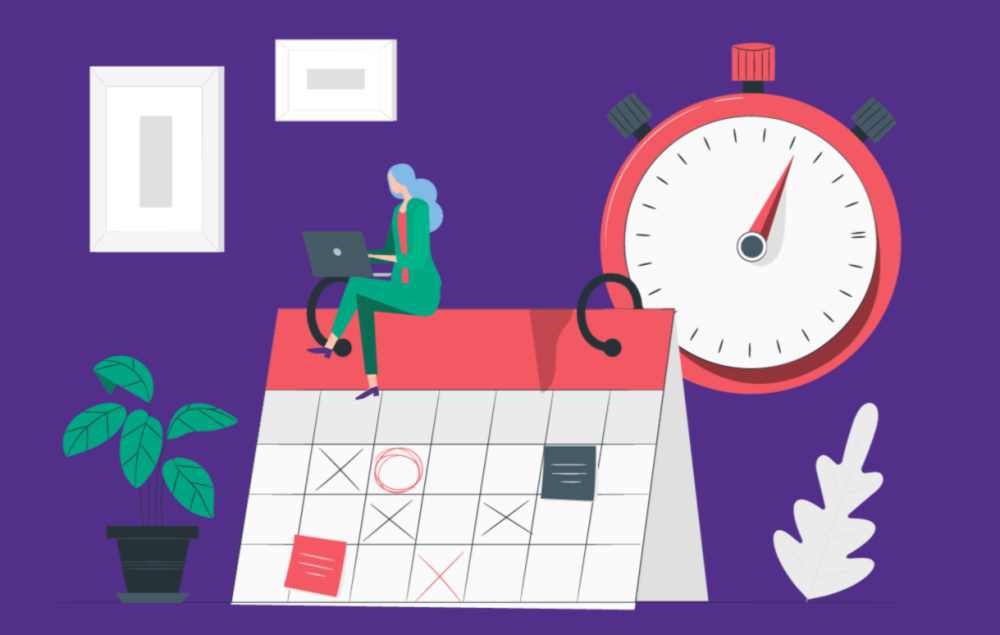
Whether it was you, or a colleague, if you’ve been in digital marketing for a good amount of time, you’ve likely felt that sense of horror at seeing a message going out with incorrect information, mismatched data or a spelling mistake in the subject line. The message may have hit the inbox of hundreds or possibly millions… regardless, it’s now out there.
Avoiding that feeling is something those in marketing operations take very seriously. A checklist of items to review for every campaign, regardless of its size, is a great way to help ensure your campaigns go out the door error free.
The Campaign Brief
Before we get started on the checklist, a brief moment to consider the role of what is arguably the single most important document in a campaign – the campaign brief. The campaign brief is the output from the design and planning stage and is the document that is used to build the campaign, by both campaign developers and creative developers. Later it will be used to guide quality control of the campaign, resolve doubts and as a reference point when measuring the campaign’s success. The campaign brief is the ultimate source of truth and is a key tool when it comes to proofing and quality control.
When to proof the campaign?
There are two key stages to proof a data driven marketing campaign. The approval or test data stage and the live stage. The reason we do it twice is two-fold. First, it allows a large amount of the proofing and corrections to be done earlier on in the process, perhaps before final data sets are available; and secondly, there are elements of proofing that are not suited to live data use, due to privacy issues and data protection. The proofing done at the live stage is of a different nature to that done at the approval stage, even if the items on the checklist are likely to be the same!
Approval Stage Proofing
You may not yet have final data but as soon as your creative template is ready, approval proofing can begin. This is typically managed via test data which is representative of what you expect your final data to look like. Using test records merged with your creative template allows you to view the final output as sample proofs.
Because this data is only test data, these proofs can be viewed by all appropriate departments. Send these tests as far and wide as you need to in order to obtain feedback and approvals as there’s no personal data to be concerned with. This step in the process gives you both the feedback you need to fix any errors and the time to fix them prior to live data being ready.
Live Data Stage Proofing
During this final stage of checks, it’s important not to assume that errors picked up in earlier proofing will now be resolved – if anything, give those areas an extra check! Remember when running live tests, you’re now using customer data and are required to follow your data protection guidelines.
Now on to the 10 key elements that need to be checked when proofing a data driven email campaign. Some of these will be optional depending on the kind of campaign you are proofing but this checklist can be used as a general guide.
Error Free Email Checklist
1. Readability
The first thing to check when proofing a marketing campaign is the big picture. Now that all the elements are together in their final format, does this campaign look great and make sense? The problem when you dive straight into the detail when reviewing a campaign is that you can sometimes miss those big mistakes. Before you go checking whether links are clicking through or spelling is correct, look at the overall messaging (including the subject lines) and layout to see if anything jumps out.
2. Call to Action (CTA)
What are you compelling your customer to do in your campaign? Is it clear, visible and does it function as expected?
3. Spelling and Grammar
This is not an area that everyone is strong in…so, if you’re not, then ask for help. Spelling and grammar issues can be embarrassing for the brand and confusing for the customer.
4. Terms & Conditions
T&Cs are tiny but powerful elements of a campaign. They can often be forgotten when it comes to final checks. Are they still up to date, recently approved and functioning correctly?
5. Salutation
Does your campaign greeting format suit the messaging, follow brand rules and line up with the briefing requirements? Is the salutation set up correctly to reference variable and default data?
6. Creative Checks
Along with data driven campaigns usually comes dynamic content, making it especially important to check that data and creative mapping is set up correctly. Produce proofs that represent as many possible scenarios of segment and creative mapping as realistic, to ensure nothing is missed, and all images are rendering correctly, not just the default content. This set of checks should also rely heavily on the brief.
It’s also important to review multiple email providers and devices to ensure your email is rendering as expected, especially in those providers and devices your audience tends to use.
7. Date and monetary values
This is an area that can cause problems when you’re bringing in personalised data. Any ambiguities around how date and monetary values should appear in the final output should be challenged at the brief review stage to ensure proofing can reflect the requirements exactly. Common issues in this category include not allowing appropriate amounts of space in the creative for the variable and readability issues due to formatting.
8. URLs
There are two categories of URLs to check in every campaign. The first are the key (usually obvious) URLs that make up CTAs or exist in the main copy of the campaign. The second are the standard links that may exist in every campaign, such as social icons, but should also be regularly checked to ensure they are still live and functioning well. Exercise caution when testing URLs with live data to ensure you are not changing customer preferences or affecting campaign metrics.
9. Personalisation
As well as looking at different creative mapping, you also need to consider personalisation fields to ensure they populate correctly. The format of personalised data may not be possible to check until the live data is available and again this should be a stage where the brief is heavily relied upon. For example, if your brief doesn’t request variable content to appear in capital letters but the data appears that way in the live tests, it’s likely an exporting format mistake, rather than by design.
10. Totalisers
First off you may be wondering what a totaliser is! Essentially it is the output of a calculation specifically created for that campaign. Usually, a couple of values coming together to create a new value; for example, a specified discount per customer based on their recent transactions or a percent-based offer recalculating the current value of their loyalty points. These values need additional care as they are usually created specifically for that campaign rather than being a standard data field. It doesn’t hurt to pull out pen and paper and run a couple of random checks before you hit send!




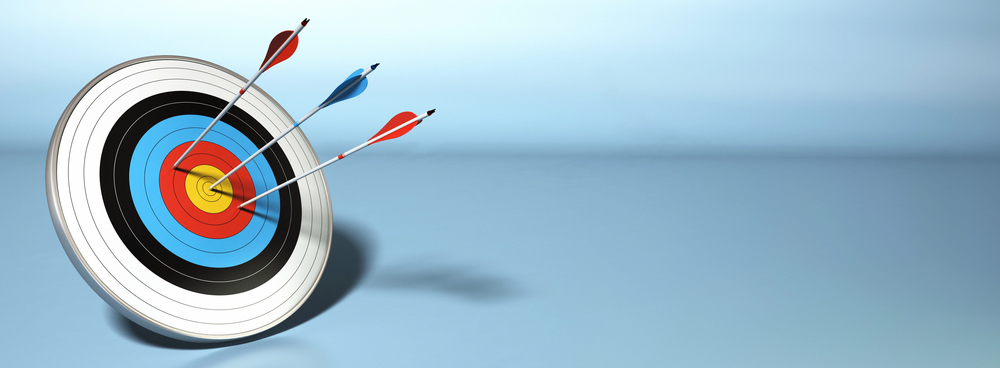
Please login to comment.
Comments