Google Analytics: Advanced Masterclass
05 Dec 2022
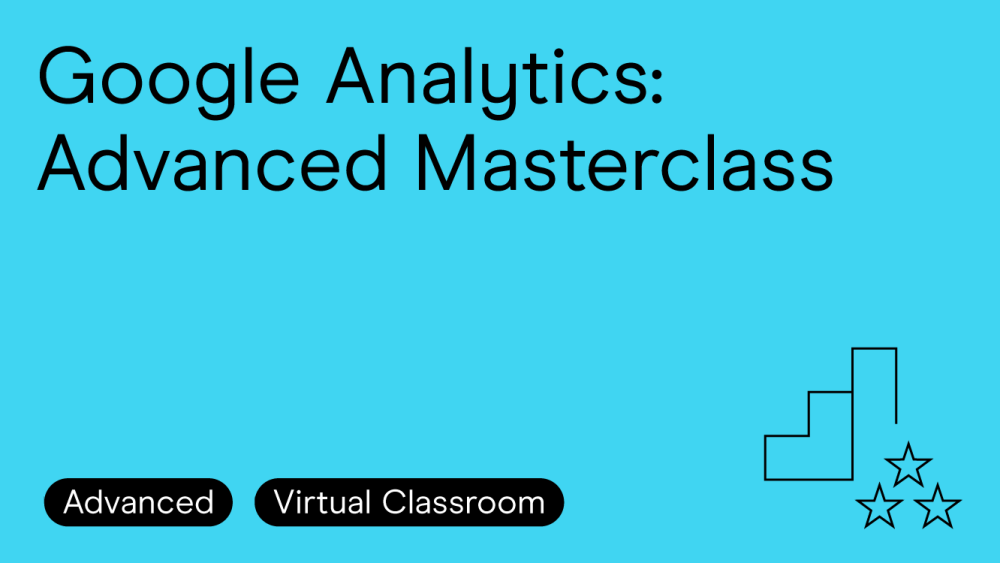
During this course you will learn to:
- Implement best practice guidelines and make the most of advanced Google Analytics techniques
- Segment, drill deeper and share reports for different channels such as SEO, PPC and social media
- Use advanced customisation of reports to gain even deeper insights into your data
- Create multichannel funnels and see when your marketing channels work together to boost sales and increase conversion rates
- Plan and manage the A/B and multivariate testing of pages
This course also constitutes Day 2 of our 2-day Google Analytics course; Google Analytics: The Complete Guide
Course Details:
Understanding dimensions and metrics
- What are dimensions and metrics and how do they work?
- What are sessions in Google Analytics 4?
- Deciding which metrics are important for your site
- How to update dimensions and metrics in Exploration reports
- Measuring traffic sources like Organic, SEO, Paid etc with the metrics you have chosen
Selecting Data to Include in Your Google Analytics Reports
- Setting date and comparison date ranges, changing the time graph by hour, day, week and month
- Segment your data and compare multiple metrics in the same report using Advanced Segments
- Exercise - Create an Advanced Segment
- View your data using primary and secondary dimensions in a single report and then use pivot tables to compare groups of data and detect trends
- Use Weighted Sort to show you the most actionable rows first within your reports
- Use Custom Dimensions and Custom Metrics to collect and analyse data that Google Analytics doesn't automatically track like demographic data
- Learn how to customise standard reports to include information that may be missing
- Share templates of Dashboards, Advanced Segments and Custom Reports
Defining and Measuring Actionable Metrics - Visits, Unique Visitors, Pageview & Time Metrics
- How Google Analytics calculates Views, Sessions and Segments
- Understand the Length of Visit Report and how Time on Page and Time on Site are calculated
- Configuring segmented reports for New vs Returning Visitors, Pageview vs Unique Pageviews.
- Learn the meaning and causes of '(not set)' appearing in your reports
- Understand why discrepancies in numbers may appear - for example, Visits vs Entrances, Unique Visitors vs Visits in Custom Reports
Insights & Recommendations: Traffic Sources
- Understand the campaign Attribution Model, rules that determine how credit for sales and conversions is assigned to touchpoints in Conversion Paths
- Understanding different kinds of traffic sources and how to identify quality traffic and drivers of revenue and conversions
- Determine the origin of self-referrals and solutions to remove them from your reports
- How to analyse cost data with Attribution Modelling
- Identify opportunities and prioritise your efforts to increase the number of quality organic visitors to your site
- In-depth reporting for SEO including Geographic reports, Search Query reports, Landing Page reports etc..
- The benefits of auto-tagging and how to verify if auto-tagging for Google AdWords will work with your website
- Importing data from an AdWords account into an Analytics account and importing Analytics Goals and Transactions into AdWords
- Optimise performance by targeting more profitable locations and parts of the day, improving the performance of your landing pages, leveraging Site Search etc..
Reports: Reports Snapshot
- How to use Analytics Intelligence to learn about your data
- How to customise your report and add and remove cards
- How to View additional insights about your card reports
- How to analyse your Real time reports
Reports: Lifecycle Reports
- Steps to customise your Acquisition Reports
- Steps to customise your Engagement Reports
- Steps to customise your Monetisation Reports
- How to use Analytics Intelligence to learn about your data
- How to customise your report and add and remove cards
- How to View additional insights about your card reports
Who should attend?
Marketers and analysts who would like a deeper understanding of the more advanced features of Google Analytics in order to maximise the effectiveness of their website and marketing campaigns.
Enrol onto 'Google Analytics: Advanced' course and receive the 'DMA Data Guide'. The guide has been devised by numerous marketing industry experts. It will help you understand how to do one-to-one marketing the right way.
Tutor:
Mike Ncube
Mike Ncube is a digital marketing expert with over 13 years' experience in Google Ads, PPC and SEO advertising. Mike is a Google Partner and has been since the programme was launched by Google over 8 years ago.
He is an author and has written over many books, guides and ebooks on digital marketing topics including Google Ads, PPC advertising and digital marketing strategy.
He has worked with businesses from a wide range of industries including IoT, Automotive, Manufacturing, Real Estate and more for big clients like BitDefender and Quectel to micro businesses.
Testimonials:
"Excellent! Very comprehensive and relevant from start to finish. Covered the basics to the more advanced options and capabilities available within Google Analytics without being too technical"
Diana King
Marketing Consultant, DMK Marketing
"I'm looking forward to getting back and putting this all in practice."
Katherine Hesketh,
Online Comms Officer, Brit Insurance
Other Details:
- Location: Virtual Classroom
- Member Price: £400
- Non-member Price: £450
Please login to comment.
Comments