An Introduction to Google Web Designer
07 Apr 2016
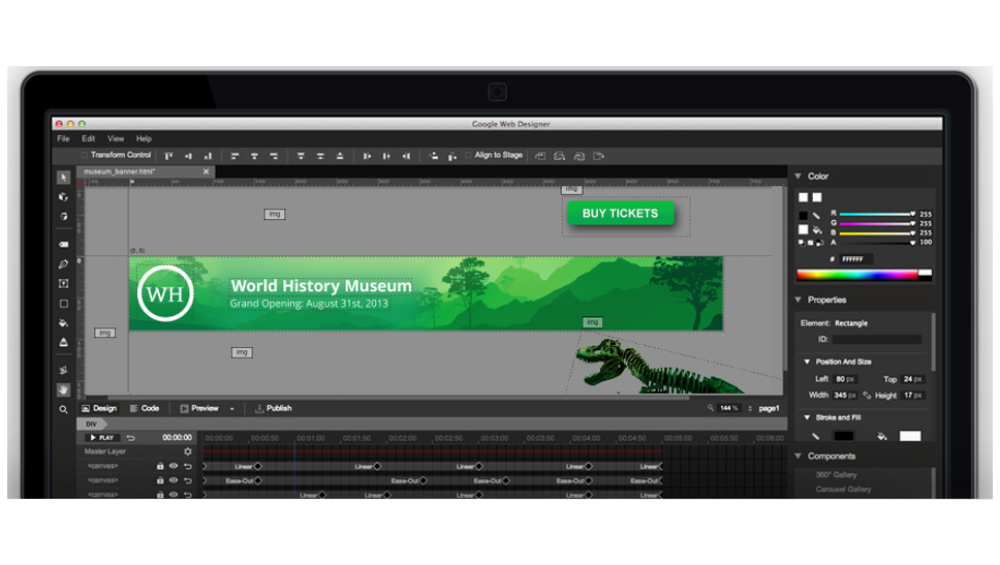
Google Web Designer is a one stop shop for all your Rich Media creative needs. From Dynamic creative to Video to Interactive Tablet creatives, GWD allows advertisers to easily create super tailored adverts to engage users and drive conversions, all with seamless integration between GWD and the DoubleClick stack. This blog will outline a few of the great features of GWD and how the tool can impact your Display campaigns.
The basics
Google Web Designer builds HTML5 creatives in a simple, easy to use interface with multiple Rich Media tools to enhance your designs. The ‘stage’ is the hub of the interface; this is where all of the design and animation is built and where you can get a rounded view of the creative.

For any techy types out there who like to code HTML themselves, fear not! There is also a ‘code view’ where you can easily customise design and function:

Any changes you make in ‘code view’ will automatically appear on the stage and work when you preview the creative.
Speaking of previewing, GWD has two nifty ways of previewing creatives - either in the interface (the bottom left play button) where you can preview animation, or using the Preview tool button which opens up the creative in a browser so you can test its full live functionality. For example you can test the working of a click to expand function or a tap to play button and see how the look and feel of these functions are working for your creative.

Components
GWD has multiple pre-set components you can use in your creatives to allow for easy but advanced Rich Media creation. All you have to do is drag and drop your desired component onto the stage to begin customising it – easy right?
Tap Area
Implementing a Tap Area onto a creative is a really easy and effective way to make an advert exit-able (when a user clicks they go to your desired landing page) and interactive. This function works on all devices and can be customised to do a whole breadth of things, including tap to play animation, tap to go to another creative, and tap to expand. The size of this component is completely flexible and GWD allows you to have multiple Tap Areas in one creative at once – in theory you could have multiple landing pages for different part of a creative (especially good for fashion clients), and multiple tap functions.

Video
Adding Video content to a creative is a great way to raise brand awareness and make your creatives more visually engaging. Again GWD makes this really simple, as you can just drag the YouTube or Video component onto the stage, add in a URL…

And voila!

Swipeable Gallery
Another cool interactive component is the Swipeable gallery which works on all devices but is most effective on Mobile and Tablet, and can hugely enhance your Mobile and Tablet strategy. You can add this component in as an individual element, or add to the whole stage to make the whole creative Swipeable.

Select as many images as you wish to be within the component by simply uploading the images from your computer into the interface. Using the preview tool GWD allows you to view the creative in a real browser environment, and be able to test component functionalities:

Dynamic Creative
GWD isn’t just great for building visually appealing and engaging creatives, its technical functionality is also top notch. It’s integrated seamlessly with DoubleClick Studio (yippee) which makes uploading creatives from GWD into Studio a dream, and also makes creating Dynamic creatives much faster and easier for advertisers. Many of the complex components within GWD (and basic components such as text boxes and images) can be linked to a Dynamic feed in Studio to allow for seamless Audience targeting, A/B creative testing and landing page testing. Setting up a Dynamic template creative in GWD and linking it to a feed within DoubleClick Studio opens up advertiser’s doors to amazing granular levels of creative strategy.
Be Competitive
Google Web Designer allows advertisers to be at the top of their creative game, and highly competitive in the creative space. Internet users are no longer content with static or GIF creatives – advertisers have to be cleverer with their adverts and continue to push the boundaries of Digital Marketing, using tools such as Google Web Designer. The Rich Media Gallery is a great place to start for inspiration on how to achieve creative success.
Interested?
Periscopix now have a dedicated team who work on building HTML5 creatives including standard, Rich Media and Dynamic. Come and talk to them for more information and a quote.
To view this blog written by Nicole Priestley on the Periscopix website, please click here.

Please login to comment.
Comments