Airing your dirty laundry in public: How clean is your email list?
08 May 2015

Email is a very effective marketing channel and has an ROI of £34. Virtually every ecommerce company uses email extensively to encourage the consumer to buy more products.
Email is lucrative but one of the biggest challenges for any email marketer is to ensure emails are delivered into the consumer’s inbox rather than junk folder. It is obvious that a lower delivery rate will have a significant impact on the bottom line. In the worst case bad mailing practices can result in a total block and subsequent loss in revenue.
There are many factors that impact on inbox delivery but the most important one is undoubtedly the email list itself. Email services such as Outlook, Yahoo and AOL track data hygiene in your list to make decisions as to whether your emails end up in the inbox or are rejected. If your list contains invalid email addresses, spam traps or generates lots of consumer complaints then expect to get dumped in the junk folder.
For example, I recently spoke to a client who found only 20% of their emails were being delivered to the inbox. All of their email addresses were collected on their website and most of it had gold standard confirmed opt-in – i.e. the registrant opted in to receive communications and an email was sent with a link in it to reconfirm their acceptance. On receiving data they pinged a service that checked whether the email address was valid and it returned a yes or no answer in real time. In theory everything should be perfect so where were they going wrong?
Firstly, the assumption that data was clean because they were pinging a service who provided feedback on the validity of the email address. This is good as a preliminary check, however you cannot say whether an email address is “clean”, unless you send to it. A spam trap would be marked as a valid email address, if you simply checked whether it was a live email. Moreover, it presumes cleaning data once is enough and does not allow for the fact that somebody email address can come inactive at any point.
This follows on to the fact the data may become unresponsive and worse. This client told me they had been mailing to ‘active’ data which was collected over the previous 4 years. Their definition of active was anything that hadn’t unsubscribed or hard bounced (an email address that no longer exists). The problem is that as time goes by people forget they opted in or lose interest in the emails and complain about unwanted mail or no longer engage in the emails. This impacts on the reputation of the sender and mail is rejected by the receiver. Even worse the large email address providers such as Yahoo and Microsoft turn old dormant email addresses into spam traps. These spam traps are used to identify senders who are sending emails to unresponsive recipients. This has a serious impact on the sender reputation as it indicates that the emailer is not managing their lists properly. The answer is look at email engagement and stop mailing people who are not interacting with you after 6months. If an email address, has not been used in 6months, an email address provider may turn it into a spam trap.
The client mentioned above is not unusual. Many list owners hate to let go of email addresses they have collected over time. They keep mailing it in the hope that one day it will respond. We have verified over 200million “opted in” UK email addresses and if I had £1 for every time a list owner told me their list was top quality, I would be rich. There are many ways in which an email list can contain bad records, even if the data was collected using marketing best practices and following all the regulatory guidelines.
So how should you manage your data?
Data cleansing is critical, even if you collect your own data and know its history. There are two stages – on boarding data and in-life management.
When data is collected online, your developer can test for a valid email address. If the data is collected offline then you need to be much more careful as it easy to enter incorrect email addresses. Most email sending platforms will automatically remove hard bounces. I would also recommend using a list cleaning service in order to remove bad domains and typos, preferably one where they do their mailing, as their data is more likely to be up to date. It is tempting to correct a typo but beware that some of these are done on purpose and you could end up mailing someone who has not opted in.
After the initial cleanse, a list cleaner should attempt a live send, preferably using a different platform and IP range to your production system so that your reputation is not affected by adding bad data. This will remove additional hard bounces and identify if you are hitting spam traps. You will also need to give some thought to what you do with repetitive soft bounce.
Once you on-board data, list hygiene doesn’t stop. Good data can turn bad and some problems will not be picked up on the initial cleaning program. For example, some subscribers will use temporary addresses that go dormant after several weeks. As mentioned earlier some of your email addresses can be turned into spam traps which are very difficult to identify.
This brings me on to activity filters; clean data is active data and this means people interacting with your emails. My suggestion is to segment your data by activity, gradually mailing data less if the recipient is not engaging with your emails. Depending on your business, I would be very careful about mailing data that has not interacted after 180 days.
Even if you have secured a confirmed opt-in you should not rest on your laurels. I often use an inactive email account to sign up to services, logging in only to validate the email address and never using it to receive/check emails. Activity filters help to ensure you are only mailing active email addresses.
In summary Email is a great advertising channel but to get most from it requires careful management and cleaning data is essential, even if you are receiving double opt-in.
By Suzanna Chaplin, Commercial Director @ Email Switchboard




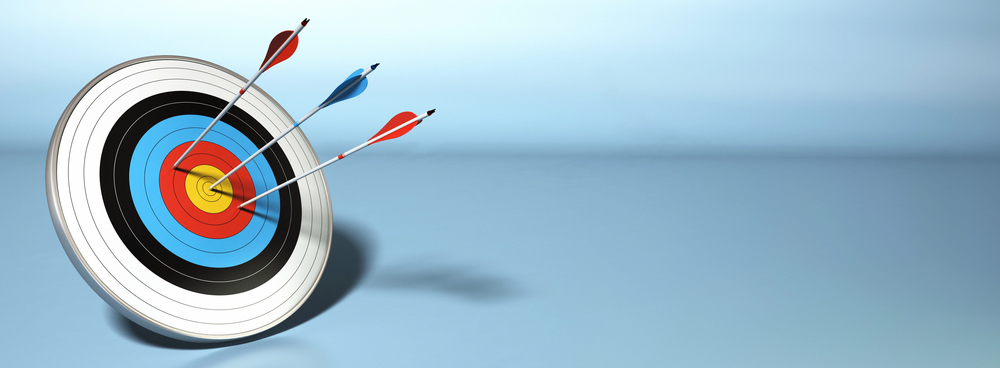
Please login to comment.
Comments