A Complete Beginner's Guide to Email Automation
18 Jul 2018
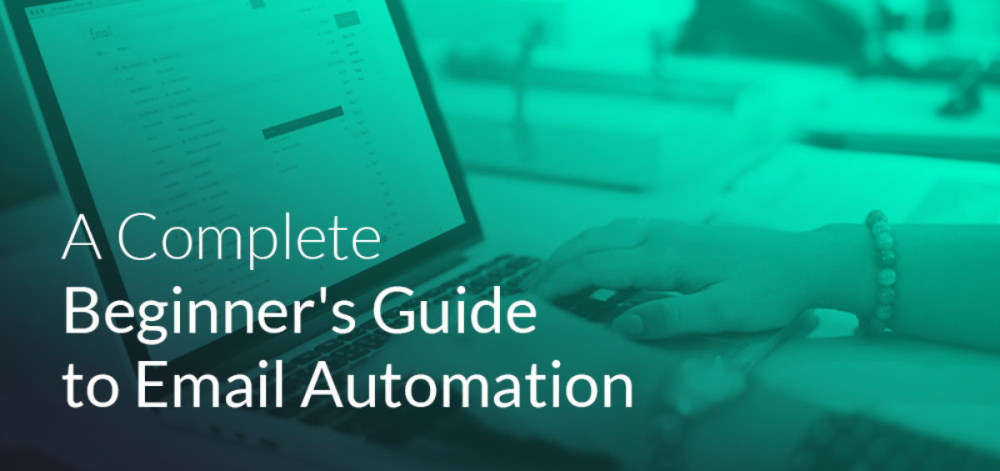
Despite the plethora of tools available to marketers, it can’t be denied that email marketing is one of the most powerful and effective ways to connect with your audience on a human level. Email marketing remains an extremely popular and effective tool, offering high ROI, high conversion rates, and an unparalleled opportunity to engage with customers on a highly personal level.
Automating your emails, however, could supercharge your email campaigns by scaling them up in volume and personalisation. So what is email automation and why should you use it for your email marketing campaigns? And if you do use it, what’s the best way to go about it? Here, we outline the top things to understand about email automation for beginners.
1. Understanding email automation
Email automation refers to automating the process of sending emails to lists of people according to set triggers, criteria, or a defined schedule. Once you choose the triggers, the emails are sent out automatically without any more manual input. The key point to understand is that you set the criteria or parameters for sending the emails – this allows you to plan your email sequences, target specific groups, and schedule times or intervals at which different emails can be sent.
Essentially, email automation employs technology that allows you to streamline your email marketing strategy, saving you time and increasing effectiveness.
Simple to complex campaigns
Your campaigns can range from simple to complex. For example, a simple automated email campaign could comprise three or four emails sent out at each key stage of an online competition. Your email automation campaign could follow the event-based-trigger pattern, the drip-feed-email pattern, or some other type of campaign pattern.
A more complicated email automation campaign could be based on a detailed decision matrix and separate automated workflows that are based on the actions taken, or not taken, by prospects. For example, if they download your ebook, they’re sent an additional email. If they register as a VIP member, the emails they’re sent could follow another stream of the decision matrix or a separate automated workflow.
Email automation is done via a using a email-automation software, such as TractionNext. This can be integrated with your CRM and other IT platforms.
Level-up your marketing strategy with email automation from TractionNext. Get your free trial.
2. Why is email automation useful?
Email automation helps to automate ongoing conversations with customers, and build relationships by delivering relevant, practical content to your prospects. Here are a number of other ways that email automation can level-up your marketing.
- Engage and build relationships – Email automation is one of the easiest ways you can build and sustain relationships with a large customer base. You can customise everything from messages and offers, to infographics and newsletters, ensuring that customers receive only the most relevant content for their stage in the funnel.
- Drive traffic – Email automation can be used to highlight useful content you have on your blog or website to drive traffic toward them.
- Optimise timing of offers – Email automation is an easy way to optimise the timing of your offers for better click-through and sales outcomes.
- News and updates – Of course, you can use email automation to keep customers updated about company news and product releases/changes.
- Cross-selling and upselling – Email is an effective tool for cross-selling and upselling. With the probability of selling to an existing customer sitting around 60-70% (compared to 5-20% for a new customer), employing upsell and cross-sell campaigns in your email marketing is a no-brainer.
- Save time – Automating your email campaigns saves time, and it could allow a team of one or two marketing experts to manage a list of thousands, if not millions.
- Expand your reach – By the same token, email automation allows you to significantly expand your reach. Instead of sending messages manually, the process follows the specified workflow and decision matrix automatically. You can easily maintain close, personalised relationships with a list of 10,000 leads that are segmented into detailed groups.
- Detailed analytics – With a sophisticated email-automation platform, your email campaigns become two-way streets whereby you can capture detailed information about your leads, including valuable feedback about products. You can also track things like open rate, view rate, click-through rate, and conversion rate. You can use this data to generate insights for future campaigns, make product recommendations, or to keep refining your workflows and decision matrices.
- Automated personalisation – Email automation is an excellent way to deliver highly personalised, one-to-one messages without manual decision making for each email. Set up right, your email-automation software lets you connect with leads and prospects with the right type of content – content that’s highly relevant to their segment or their stage in the sales funnel. Through preset triggers and the lead’s actions, you can reach out with, for example, the right offer or call to action. You can capture would-be members who didn’t complete the sign-up process or catch them when they’re ready to buy, and thereby grow your sales more successfully.

Automate personalisation with pre-set triggers based on customer interactions with TractionNext
- Demonstrated effectiveness – While social media campaigns might draw a lot of attention, email marketing remains one of the best channels for acquiring customers, above social media. Because you set up detailed parameters for emails, you can ensure the content is timely, personalised and hyper-relevant. You can set up different workflows for, say landing pages, social pages, and different products.
- Boost sales funnel efforts – Email automation allows your sales staff to focus on the high-quality leads, rather than waste their time on prospects that need to be nurtured for a bit longer before they’re ready to buy. This streamlines your sales funnel and ensures your sales resources are well-allocated.
- Cost-effective – Email automation is highly cost-effective, as it’s associated with a high ROI and it allows you to reach segments and large groups with relatively little outlay.
3. When to use email automation
Your email-automation campaign ideally encompasses the first point of contact (such as submitting email for a free ebook) to after-sales milestones.
- Sign-up – Send a welcome message at the sign-up stage and let them know what to expect for future messages.
- Email series – If you offer email tutorials or courses, you can use email automation to break up the courses over weeks or months.
- Birthday message – You can set up email-automation campaigns to send out birthday greetings and a special freebie or offer.
- Trigger – Trigger events are essential for email-automation campaigns. If your lead, for example, abandons their cart, you can send out an email to encourage them to complete the transaction. Or, if your customer has an upcoming appointment at your medical clinic, the trigger event for a reminder email could be three days before their appointment.
- Freemium to paid service – If you operate a freemium or trial product or service, a trigger event could be three months after first sign-up. Once the specific period is over, you can send an email to encourage them to become a paying customer.
- Follow-ups and feedback – Your email-automation campaign should include post-sales follow-ups. You can include useful instructional content (for example, how to get more out of the product), recommended complementary products, as well as invitations to submit feedback.
- Unsubscribe – Set up your campaign to send out confirmation emails when your lead requests account closure or an unsubscribe.
- Event promotion – If you have an upcoming event, use your email-automation campaign to notify particular segments or leads. This also applies to competitions, VIP offers, and other special activities. These can be linked to custom landing pages to encourage higher conversion or offer acceptance.
4. Awesome automated email examples
Setting up your workflows, triggers, and decision matrices is one part of your email-automation campaign. Now you need to support it with well-designed emails. Here are 5 examples of well-designed automated emails for inspiration.
Uber’s welcome email

Image source: Uber via Reallygoodemails
Uber’s welcome mail for new subscribers is simple, to the point, and practical. It highlights the ease of their service through easy-to-digest visuals, and offers useful information, organised under thumbnail images and subtitles, to help the user get started with using the service. At a glance the user gets a clear picture of how the service works, along with three key USPs of the service.
Charity: water’s update email

Image source: Charity:Water via Hubspot
Nine months after you make a donation (the trigger), charity: water sends you an automated email outlining how your donation has been used. The email combines graphics with flowcharts and subheadings to organise the information into digestible format. With a quick review the reader can see what stage the project is in, where the destination province (in Rwanda) is, and the problem the project is designed to solve. The email ends with several calls to action: inviting the reader to email with questions or to take a quick survey.
Frank Body’s complexion challenge email

Image source: Frank Body via Reallygoodemails
From their humble beginnings as social-media-only marketers, Frank Body have skyrocketed to success by establishing a robust, automated and highly-effective marketing and email automation strategy that has seen them grow from $0-$20M+ in just a few short years.
All messaging is targeted to young women through “Frank”; a personified character who embodies their brand and target audience with a young, cheeky and sexy tone. Frank Body’s well-designed emails speak to their millennial audience with clarity and transparency through the use of catchy headlines, provocative imagery, engaging copy and strong calls-to-action.
Warby Parker’s expiration reminder email

Image source: Warby Parker via Hubspot
Optical retailer Warby Parker sends out reminder emails for expiring subscriptions. The email starts with a punchy, high-impact reminder and highlights the impending date. It links directly to men’s and women’s designs so the reader can quickly shop before the expiration date. It ends with a link to the closest local Warby Parker store for an optometrist appointment.
Get started on your email automation journey today
Email automation can be an invaluable part of your email efforts, and done correctly, it can be the most valuable marketing channel in your toolbox. From welcoming subscribers and thanking customers, to following up abandoned carts and sharing helpful how-to content, email automation is about boosting engagement, nurturing leads, and personalising your message. Given its cost-effectiveness and powerful ability to convert, email automation is a must for businesses that don’t already use it.
TractionNext is the next-generation digital marketing tool you’ve been looking for. Our all-in-one product combines your enterprise email marketing, campaigns, contacts and communications into one easy-to-use platform. To find out more, visit our product feature page or get your free trial today.

Please login to comment.
Comments