8 Ways to Run a Successful Live Stream
22 Mar 2017
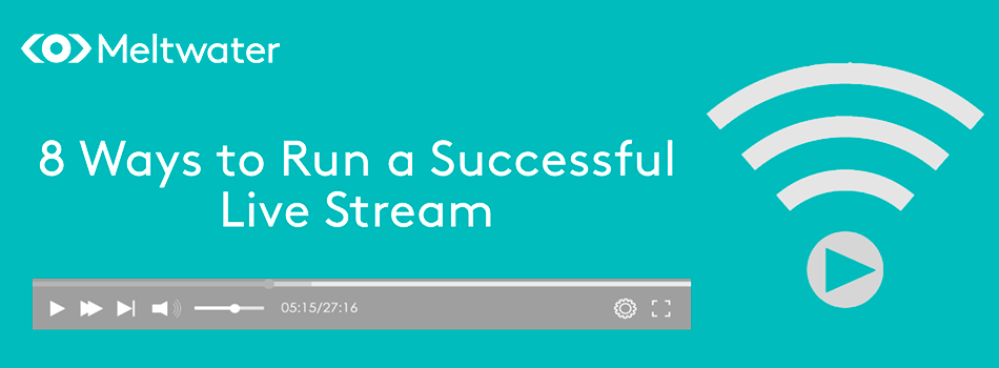
Live Streaming is a great way to interact with your audience. Over the past couple of years we’ve seen more and more brands and influencers use platforms such as Periscope and Facebook Live to host demos, presentations, press conferences and interviews. HBO recently announced the air date of the smash hit Game of Thrones season 7 via Facebook Live. The stream attracted around 3.5 million viewers. There’s no doubt others will be hot on this trend’s heels after those kinds of figures!
Live streaming shows no signs of slowing down. A recent study by LiveStream and New York Magazine stated that 81% of internet and mobile audiences watched more live video in 2016 than in 2015. This partnered with the fact that Marketing Week included video streaming in its top 5 predictions for 2017 article indicates huge potential using these platforms.
Here’s our top tips for a successful live stream!
- Choose the discussion topic using a social media monitoring tool
Find out the kinds of topics that are generating interest in our field by using data driven insights found through a social media monitoring tool. Social media monitoring tools such as Meltwater allow users to track both qualitative and quantitative data points such as audience engagement, demographics, topic trends and whether something is receiving positive or negative responses. We can then inform your topic choice based which topic is likely to attract your audience.
- Collaborate
Collaborating with others who play in a similar industry is a great way to expand brand awareness through connecting with a different (but relevant) audience. We can find influencers in our chosen field who may be interested in collaborating in our event, for example. Meltwater’s media contacts database provides a huge scope of influencers which can be searched for based on the topics they have previous written about. Refine the search by location, beats, job title and publication in order to cut through the noise and find the best collaborators most appropriate for the live streaming strategy.
- Choose an appropriate time
Now we have an idea about what we will be discussing in our live stream, its best practice to choose a time to include those countries and time zones that are likely to tune in. For example, if after using social media monitoring, it has been indicated that the UK and America have engaged the most in our topic, it would be a good idea to choose a time that will accommodate both time zones.
- Promote your live event
Promotion is going to influence whether our event is a success of not. Leading up to the event we should track whether people are engaging with promotion and analyse responses. Based on this data we can then adapt our promotional methods to further attract viewers by doing more of what’s working and less of what doesn’t seem to resonating!
- Be adaptable
Having a plan of in place to help structure how we wish to run the live stream is great. However, we should be ready to ditch the plan to meet the needs of our audience. If we planned to discuss a particular topic but our audience is asking questions outside the topic, we should respond and adapt to this. If the viewers can see that we’re responding to them, they’ll feel more involved and engagement is likely to climb. Another bonus of this is that we’ll appear more authentic than if we stick to a rigid script.
- Don’t ignore the audience
As mentioned, responding to audience’s questions and feedback creates a more engaging experience. Sharing original or exclusive content rather than directly selling to our audience is also a great way to create engagement through the feeling of trust.
- Don’t forget to check your equipment and internet connectivity
It’ll be alright on the night, they said! Having technical difficulties won’t look professional and can lead to negative publicity. The time spent promoting and choosing a topic is wasted if our audience can’t watch us. We know that it can’t always be helped, but we should try and minimise background noise and ensure you we have a clear image beforehand to avoid disappointing our community. If possible, do a test live stream prior to the event.
- Analyse ROI
After we’ve finished the live stream it’s a good idea to analyse the success using metrics such as view and comments. Remember that people mentioning the company are only half of the story, what about others who are discussing the stream but not talking directly to us. To gain a whole picture point of view, use a social media monitoring tool to discover hard to find conversations. Such data can provide insights around what went well, what people were saying and how many engaged with our event. Use this data in future to host an even more successful stream!
Well, that’s about it! If you’re interested in how to increase your live stream or webinar attendance, check out our article – 9 proven ways to increase webinar response.


Please login to comment.
Comments