First rule of email marketing â simple, working unsubscribe
10 Jan 2014
It is not a lot to ask and most ESP’s won’t allow you to send an email without an unsubscribe link. The problem is often how the unsubscribe is implemented and this can vary considerably. Its surprising how some big brands can still get their unsubscribe wrong.
I always say that unsubscribes aren’t a bad thing. At some point the recipient has opted in to receive your email and an unsubscribe is just them saying, thanks but I’m not interested in this anymore. Nobody wants to lose a customer but if they have no further interest then they won’t convert and its not worth sending them an email in the first place. Its good to remember that an unsubscribe is a whole lot better than a spam complaint.
First, try not to hide your unsubscribe. I dislike finding unsubscribe links hidden away in the terms and conditions at the bottom on an email. I believe brand trust plays a big part in email marketing and when I see an unsubscribe that is “hidden” in the footer of an email, it erodes away a little bit of that trust. I always suggest putting a clear unsubscribe in the pre-header as well as at the bottom of the email, not in the small print. If someone truly wants to unsubscribe they will do, either by clicking your unsubscribe link or complaining to their ISP.
I recently decided to clean my inbox of everything that I don’t read. This is not what I would class as spam but just emails I have opted in to receive but am no longer interested in reading. Here are two examples of how I believe an unsubscribe shouldn’t work.
The first was an online retailer and there was an unsubscribe link at the bottom of the email. All seems straight forward. However when you click on the unsubscribe link it takes you to a page on their website that says “if you know your account password you can unsubscribe by changing your preferences or enter your email address below and we will send you a link that you can use to unsubscribe”. Not exactly what I was expected. I don’t want them to send me another email so I can unsubscribe. I just want to unsubscribe. Anyway I enter my email address and click “Send Confirmation Email”. To my surprise it comes back with an error saying “we have no record of your email address. Please call our customer care team”.
I checked the address the emails are sent to and its correct. I even tried matching the case just in case but still no joy. So I had no way to unsubscribe. It took a call to the customer services team to get my account “reset” so I could then login and unsubscribe. Not a very satisfying customer journey and makes me think twice about using them again.
The second was a newsletter that I had been receiving for years but wasn’t actually reading so time to unsubscribe. The unsubscribe link was in small text near the footer and used the text “not useful ? unsubscribe”. I clicked on the link and it takes me to their account login page and asks for my username and password. I can’t remember either but all is not lost as there is a “reset your password” link. However, this link now asks for my username and email address. I then have to search my email archive to try and find my login details to unsubscribe. Not the user experience you want to happen.
An unsubscribe link should be simple and do exactly what is says on the tin. Ideally it should pre-populate with the email address that the original email was sent to (for people who have many email aliases) but at least you should just enter an email address and unsubscribe. At some point in the future you want your unsubscribes to return so you should try and part as friends.




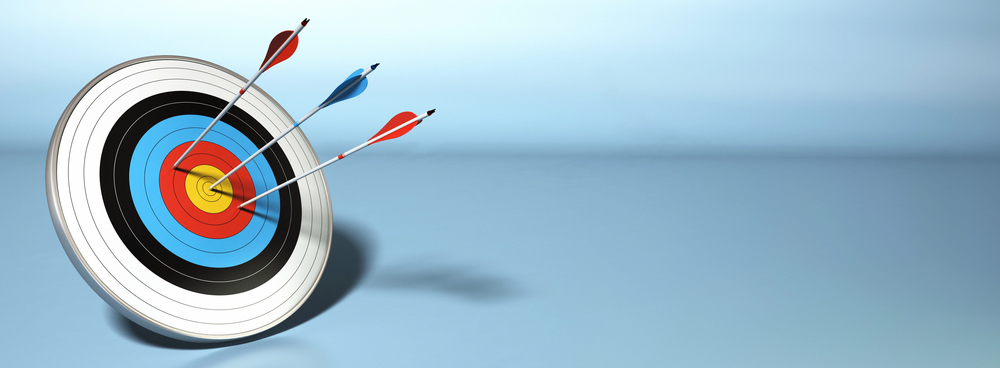
Please login to comment.
Comments