Joining The Movement - Why animation works in Email
06 Aug 2018

This blog is written by Daniel Lack who sits on the Email Council at the DMA
First, he created the heavens and earth, light and dark, man and the animals. Then once all was in place and a rather unfortunate incident with an apple (we’ve all been there), he created electronic mail and since that day a bunch of us have turned into huge nerds that like nothing better than to moan about the rendering capabilities of various versions of Outlook or when a Litmus report will show something that looks vaguely like your email in the Lotus Notes preview.
But whilst we sit here waiting for the first of a long line of ex-presidential Oil Barons to suffer the maximum penalty the ICO can issue under the GDPR, I say we dive into the wonderful world of email design. After all, you’ve read this far so may as well get something out of this article.
My real question is actually a bit more of a quandary, and one that has various sides to each argument along the way. Should we stray away from the Best Practice Principles we have grown up on and stuck to so religiously in order to create something of beauty, or continue to design around the tried and tested rule book containing mantras that include equally balanced text and imagery and system fonts only? These commandments were written on stone tablets, and now our tablets are touch screen and we can edit the rules with a mere swipe so why not rewrite the rule book to suit the new world? After all, I get loads of emails from brands that do a lot more than stack a few equally sized table columns down a page and fill them full of thumbnails and 12pt Arial.
Also, it’s 2018 – who cares about compatibility with an old Blackberry or dare I say, a desktop PC? OK so a slight exaggeration on the desktop front, but surely by not jumping in and integrating more modern techniques, we are missing out on making the impact that some of the bigger brands are successfully doing. Email success in a commercial world is measured on ROI, and I’m sure the conglomerates of this world wouldn’t risk the negative effects or indeed suffer the investment of newer email techniques if they didn’t work? And let’s not forget that in order for things to move on, adoption is key. Henry Ford may have suffered the laughter of his peers when they found out petrol was harder to find than carrots and hay, but eventually people grew to love the idea of not having to clean up all that… …OK you get the point. Back to emails.
In this article, the focus is on animation. Animation in emails is a wonderous thing when done well. It generates both immediate impact and has been proven to generate engagement that lasts beyond its original send, increasing referrals through blog and social exposure as users tend to share the content more frequently. I hear the number crunchers are asking for stats? Well no problem – try these:
In 2014 – yes as long ago as that – Dell put a gif in an email campaign, and despite the outcry from email marketers across the globe, they saw a 6% increase in open rate, a 42% increase in click rate, 103% increase in conversion rate and a 109% increase in revenue. Pretty cool stats for just making an image move. And it was just making an image move, see for yourself here…
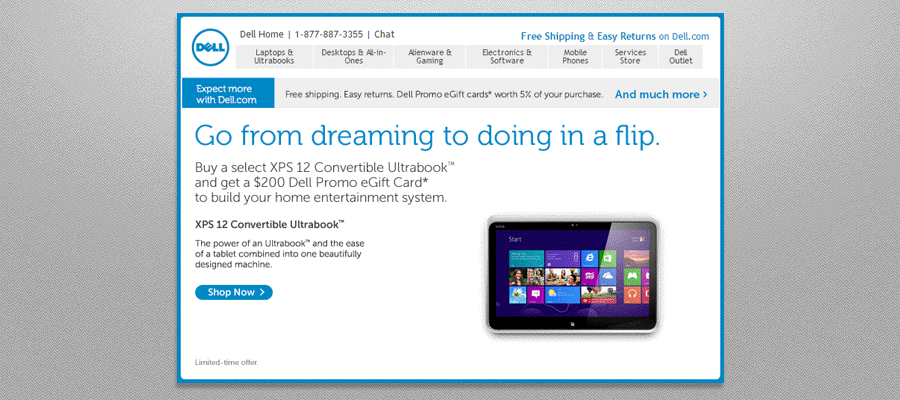
By 2017, Forbes ran a study with Giphy and found that over1 Billion GIFs are sent and shared a day. They are one of the most engaging forms of digital content. Hardly surprising that in 2018, more and more brands are starting to adopt them in their email campaigns to drive engagement and revenue – and it works!
So why did we resist for so long?
- Inbox placement and compatibility
- Cost and expense
- Accessibility
Well let’s look at those, starting with inbox and compatibility. OK, there are still platforms where you’re beautiful gif wont display. (Bet you can’t guess which ones - or what the paperclip help assistant was called.) But even for those there is a workaround as they fall back to show the first frame of the animated GIF, so as long as you get the information you want to deliver in the first frame, then guess what, it looks like the email you would’ve sent anyway. Also, in 2018 we all know what devices and browsers our audiences are using and can easily determine the key engagement stats to see what will work. The fear of not being universally compatible should be no more than the simple equation of delivery against engagement, which can be easily worked out by looking at the reports you get after every send.
Many brands have worked out that for their products, sacrificing a few inboxes is more than worth the increased engagement levels they get from those that can see the email. Sure, Grandma can’t see the email on her 2004 Dell Inspiron using Outlook Express, but she’s hardly likely to want to receive the discount promotion for a full leather catsuit with matching ears-on-a-headband anyway.
The fact is, devices are more sophisticated, delivering highly engaging content in a variety of different ways, and for your email channel to stay relevant, your audience wants and needs to be engaged in a similar fashion to the other media streams that bombard their devices regularly throughout the day. Deliver something special and watch your ROI increase. Don’t be afraid that the few people left with one email account, using only a desktop pc won’t see it. After all emails are measured by statistics built up over time and it’s very easy to spot trends and reverse your creative plan in a short period of time, even with the most basic of email service providers. Also, there is such a thing as a fall-back, to err… fall back on.
And here is Litmus’s latest list of clients with GIF compatibility, proving that it’s a minimal interruption at most:
Desktop Clients
- Lotus Notes (6, 7, 8.5)
- Outlook 2000-2003
- Outlook for Mac
- Apple Mail
- Windows 10 Mail
(Note it’s the same old story with Outlook 2007 – 13 - however they will display the first frame of the image so keep the key points in that frame.)
Webmail Clients
- Gmail
- G Suite
- Yahoo! Mail
- AOL
- Outlook.com
- Comcast
- Orange.fr
- SFR.fr
- GMX.de
- Web.de
- T-Online.de
- Freenet.de
- Mail.ru
Mobile Clients
- iOS Mail
- Android (Default)
- Android (Gmail)
- Android (Gmail IMAP)
- Blackberry
The cost and expense argument no longer exists either, as these days a GIF can be made for free online by Geoffrey in accounts. That one of his 7 cats doing ballet wasn’t bad at all. And if that’s the case, I’m sure your design team can handle adding a few frames on top of each other and hitting save in Photoshop.
And finally, accessibility. Well I don’t know about you, but a gif can be optimised for web and I have high speed internet everywhere I go, so that’s not an issue either. A well-crafted gif isn’t much bigger than an image anyway. If a picture tells 1000 words, then layering 15 on top of each other means I could have spent a lot less time on my dissertation!
But before you get too excited there are, as with all things email, some ground rules, so here comes the only part of this article you needed to read.
- Don’t overdo it – 1 GIF is enough in any email.
- Don’t animate huge images – focus on the part you want to animate and crop out the rest of the image, otherwise it will be too heavy.
- Don’t use too many frames – it’s not a Hollywood production and motion is 50% illusion. More frames mean more kilobytes.
- Reduce the colours if you can when saving your gif to lower the file size as well.
And number 5, the most important one of all:
- Don’t use an animated GIF just for the sake of it. Don’t just cycle through a list of products, one after the other. And we all hate animated promotional buttons that look like nineties clipart so avoid it like the plague! Unless you like plagues, in which case avoid it like most of your campaigns avoid Yahoo mail clients. I jest of course – they all got delivered. Honest.
Use your GIF wisely. Remember, do we want to see it, is it useful? Does it benefit us and the email you have placed it in? Is it well constructed? If not, don’t put it in the email in the first place. An animated GIF is the same as any other piece of content. If it’s not useful, don’t weigh your campaign down with it. That rule works for everything in life, from basic HTML design right through to US Presidential Elections and look what happens when it’s not observed. Is that too political? – I have no idea about politics really, just wanted to make email great again.
So, to finish, here are some examples of animated GIFs in emails. Some are used to tell a story of how a product is made, some are used to show off a product from different angles and others are just entertaining and engaging ways of getting your message across. In conclusion, it’s 2018. Have some fun and break away from the old traditions of best practise and stick some animation in your email. And just to emphasis my point one last time, I’m waving goodbye now, but you will have to make do with my static avatar instead, which even my mother doesn’t think is that great to look at.
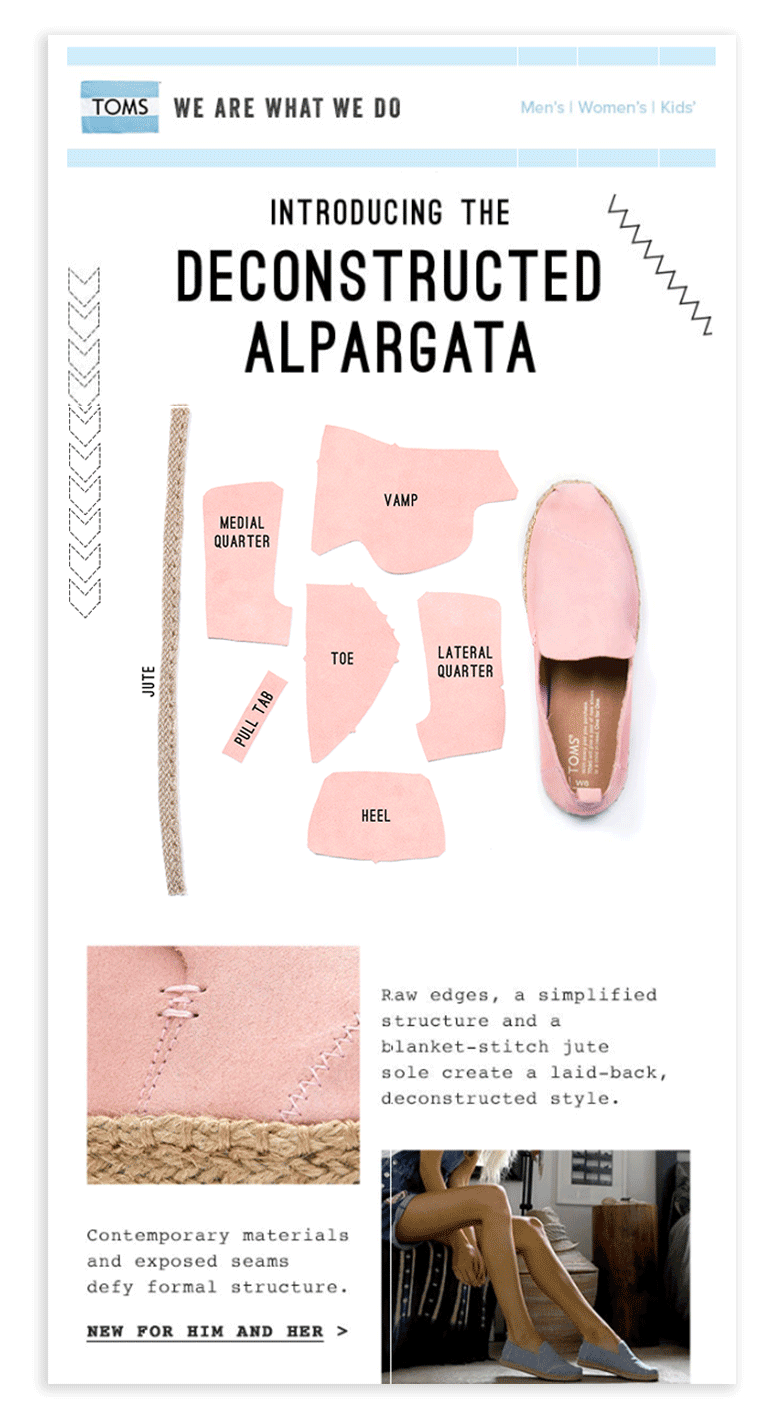
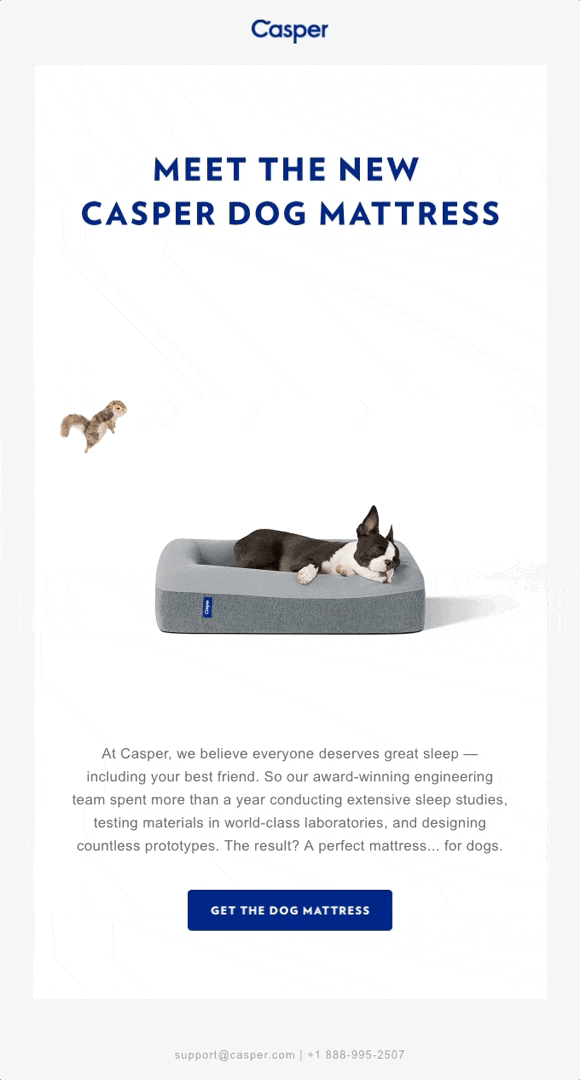
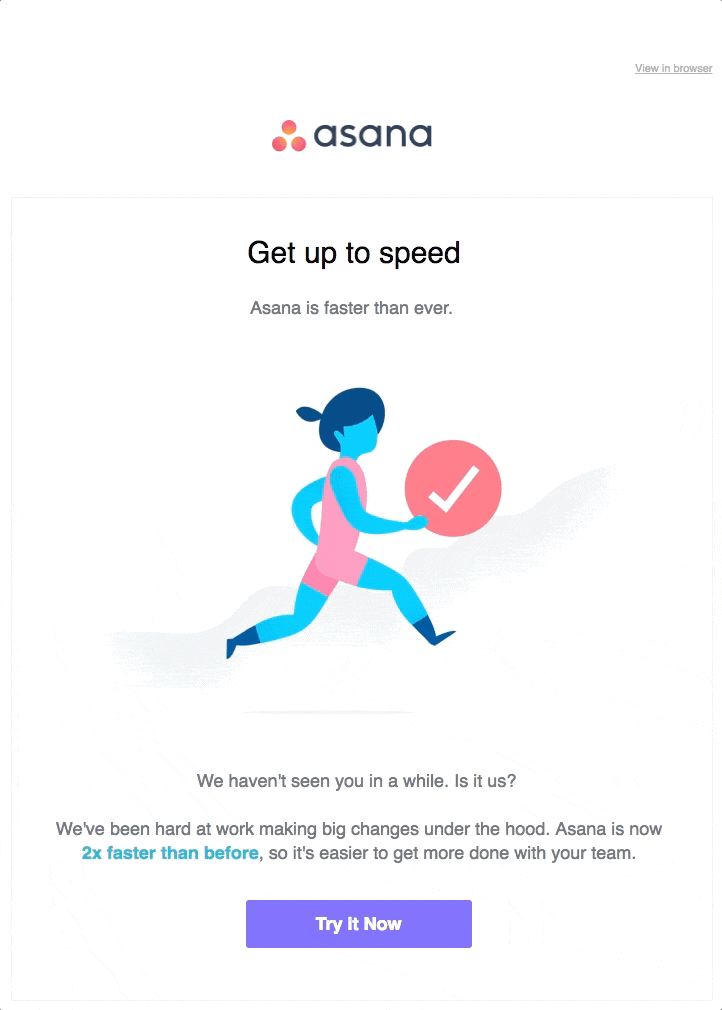
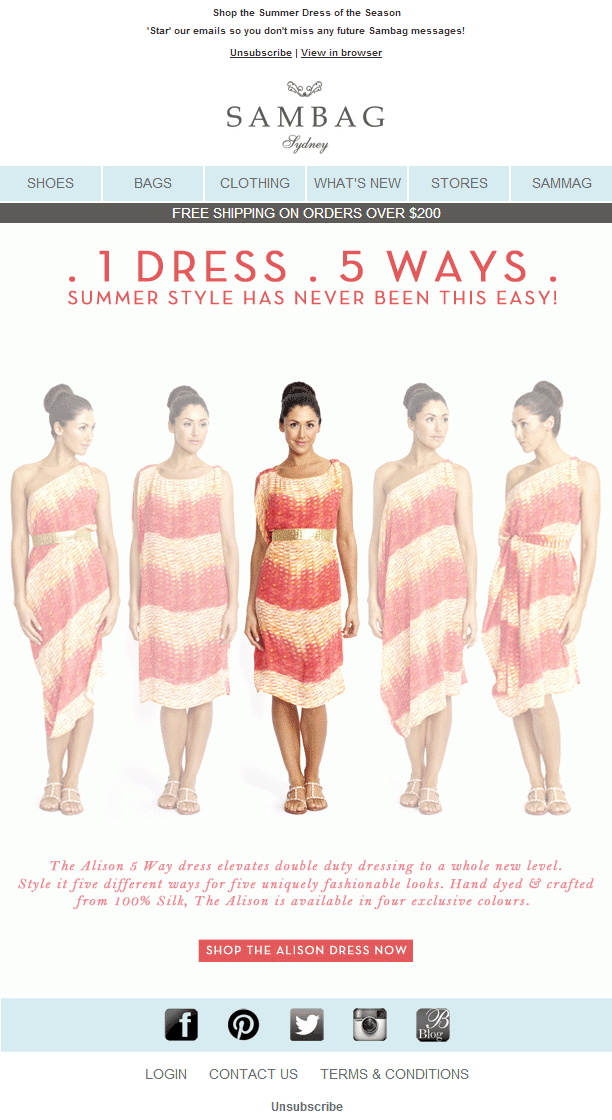
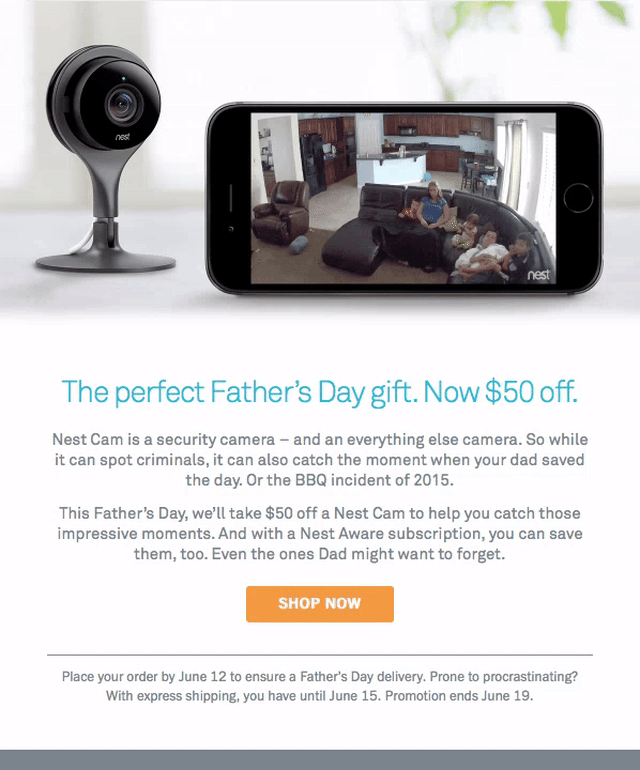
Please login to comment.
Comments