I'm so Indie That... I Need to Customise My Attribution Model
11 Jun 2015

Much like Periscopians who 'Don't like to be put into a category', your campaigns may not be best suited to fit with conventional attribution models. Welcome, GA Custom Attribution Modelling.
So how can I set up my own custom model?
Found within the Model Comparison Tool report, there's a Create or Edit Attribution model tool, which allows you to build a custom attribution model.

Let's go through each of these coloured sections:
Take your pick
Before you can start, you'll need to choose a baseline for your custom model. These are based on the standard GA models - take a look at our intro to attribution blog for the full list.
Just because you're using a standard model as a base, doesn't mean you have to stick to Google's standards….
Set a Lookback window
You've probably already got lookback windows set in AdWords and DCM, this doesn't mean you can use the same window in GA. Consider time lag, cohort analysis and customer behavioural insights.
There are also some quirky GA features which are important to know:
Custom Model lookback windows won't be overridden by the manual lookback window in GA.
If you've got AdWords (and DCM if you use Google Analytics Premium (GAP)) linked, the original tools' lookback window won't be applied, allowing you to analyse whether to increase the lookback windows on these platforms.
Why would I not just use a 90 day lookback window? Despite being useful for pre-attribution analysis. 90 day lookback windows aren't always relevant in ongoing analysis; your data will be misleading.
How much are impressions worth?
Think about the last time you saw a display ad online; how long ago was it, and which brand was it for? By default, impressions are valued 1:1 with clicks in GA. Google must have agreed this isn't going to suit everyone, as you can set the weighting of impressions manually.
As well as using viewability stats, you'll need to analyse impression interactions and decide what value suits your business; impressions in brand awareness campaigns are likely to be more valuable than when you're pushing for immediate sales.
Now for the really exciting part…. In GAP you can set impression values dependent on the time in minutes, hours or days it was from a site visit (really)! So rather than setting a flat rate across impressions, you can put more method behind the madness.
How valuable is other user activity?
Here, you can weight each interaction based on time on site or page depth.
It's probably more applicable for non-committal conversions. If a user is just reading a whitepaper but you want them to return to sign up for a weekly newsletter, the more pages they view may indicate a much higher propensity to convert.
Before you choose whether to activate these levers, it's worth analysing how time on site impacts conversions. Apply some segments to your data and review user behaviour dependent on their session duration.
Custom credit rules
From specifying the value of an interaction by position in path, to specifying channels within your custom channel grouping, you can apply credit rules based on the majority of attribution report primary dimensions.
Example: down weight the value of interactions which result in a bounced visit. Maybe you've run a social campaign with a link to a blog article (which has scroll tracking) and there's a possibility of high bounce rate/low value traffic.
Ready, set, go… oh
It's great customising models to perfectly suit campaigns; it's not great tailoring your reports so much that data becomes invalid. Always be sure you can justify your modelling decisions with data and reasoning.
To view the article written by Harriet Checkley on Periscopix's website, please click here.




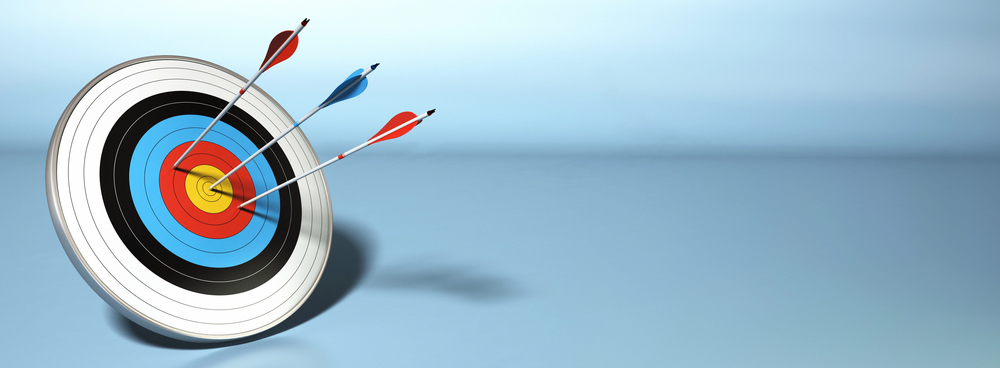
Please login to comment.
Comments