DS: It puts the ACE back in Budget P-ACE-ING
04 Jun 2015

The budget pacing report in DoubleClick Search allows you to keep track of your budgets at a glance, whether it’s a monthly, weekly or just a certain sum of budget. It’s that simple. You can see your week over week, or month over month trends which allows you to quickly spot campaigns that are under-performing or under-spending.
Budget Pacing Report
I love the budget pacing report. Fact. And I'm not alone - everyone here at Periscopix loves it and will tell you that it's changed their lives. To quote Robert Simpkins, "this tool is awesome". So yes, we are all very excited about this report.
What is it?
This report allows you to set different budgets for different “sets” of campaigns. You can then track your spend against any goal – here we typically track spend against time. This makes looking at this data a lot faster giving us more time to optimise our much loved accounts!
Here's a budget pacing report chart with forecasted data:

Even better, you can see budget pacing across multiple engines, multiple campaigns and all in one handy report in the interface.
To check performance, you can even set your KPI expectations and see if you are above or below target at any given moment. You can see this at campaign level so it’s easy to see those high achieving ones and the ones that need a little bit more love.
Want to create one? Find a step by step guide here.
Here is one I made earlier...

What have we done here at Periscopix?
The team at Periscopix has used different budget pacing reports depending on the product type and also the country of the campaign. With this we can easily see in a neat little interface the % of time that’s elapsed and then % of spend. We can then look at the ratios given and quickly identify anywhere that is underspending by seeing a figure below 1, while anything that's munching that budget too quickly will show a figure above 1.
I've highlighted below where you can see this. Easy isn't it?

We also look at % of budget spent, % of time elapsed, budget pacing ratio, budget remaining and how many days are left.
We can’t give away all our secrets on the intelligent ways we use the reports but if you like the sound of DS budget pacing reports, give us a call to find out more…
To view the article as written by Scarlett Long on Periscopix's website, please click here.

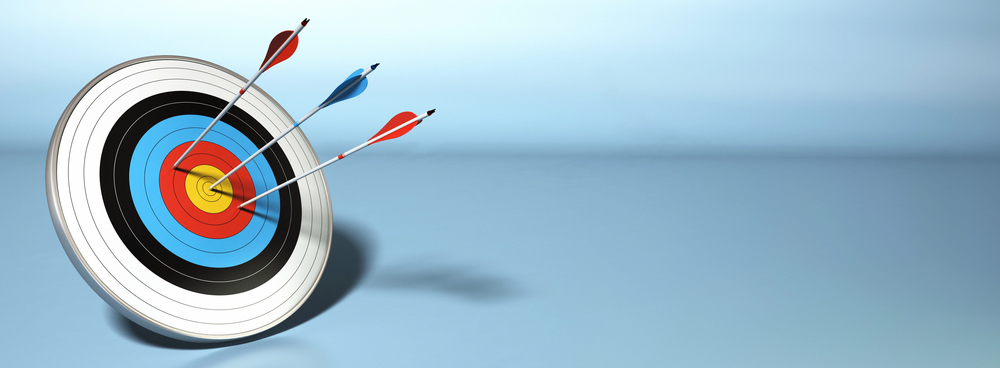


1.png)
Please login to comment.
Comments