DoubleClick Search Inventory Keyword Campaigns
22 Jan 2015
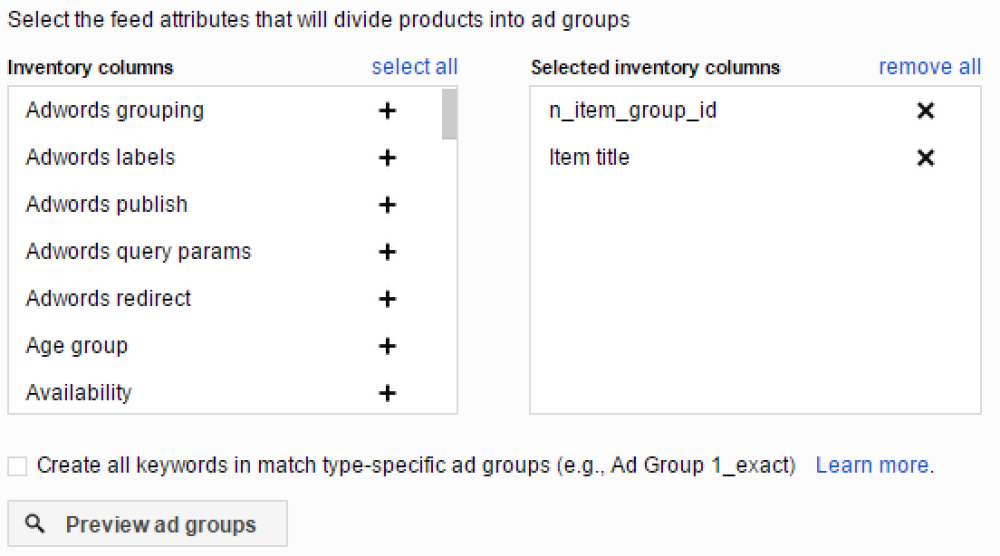
The Problem
Imagine you're a large online retailer of bicycle products. We're talking top end shiny road bikes, helmets, lycra, the lot. You've got some display activity set up that gives you good brand awareness, some good generic campaigns that pick out users a bit further down the search funnel, and a solid shopping campaign that meets the needs of users that know exactly what product they want to buy. Sounds like you've got everything you could possibly need, right? Wrong. The one piece of the puzzle you're missing is a set of standard product specific search ads.
The Solution
You might ask how exactly you build out product specific ad groups for an inventory of thousands of products. That's product specific keywords and product specific ads. And what happens when a product goes out of stock or a whole new range of bike helmets come in stock? The answer is DoubleClick Search's inventory keyword campaigns.
Getting Set Up
First, you need to get yourself set up with a DoubleClick Search account and then link your respective Google Merchant Center and AdWords accounts. Inventory keyword campaigns work off your Merchant Center product feed and it's essential that this is in good shape before you get stuck in to DoubleClick's inventory management offering.
Product Selection
When you first set up a campaign you have to choose some basic campaign settings such as location, language, etc. Next up is choosing which products you want to include in your campaign. For example, you might want a campaign that includes just Specialized bikes. By selecting the appropriate brand and product type, this is what will be created. When the new range of Specialized bikes appears in your product feed, DoubleClick will happily build out the new ad groups for you. Think carefully about what products you want to include as different campaign structures will suit different advertisers.
Ad Group Structure
Next you need to decide how you want to structure your ad groups, and once again this is done by selecting attributes from your feed. You might want to structure your ad groups by product ID, in which case each Specialized bike would have its own ad group, or you may want to group by product type, in which case all of your road bikes would be grouped together, all of your mountain bikes, triathlon bikes etc. Your ad copy and keywords will then be tied to the products relevant to that ad group.
Ad Copy Templates
One of the best features of inventory keyword campaigns is the ad templates. DoubleClick will create ad copy relevant to the products in your ad groups based on formulas that you create. For example, if you are using product specific ad groups you could have the exact model of your Specialized bike in your ad copy which is sure to help with your CTR. If you have several road bikes in your ad group you can advertise the price of the lowest priced product, and if you only have a few bikes left in stock, you can create a formula that tells people this. The beauty of these templates is that once you've created them you can let DoubleClick apply them to all products, and whenever a new product arrives in your feed the ad copy will be created automatically.
Keywords
The final step in creating your large scale inventory campaigns is to choose which keywords you want to include. Once again this is done by selecting an attribute from your feed and letting DoubleClick do the rest. If you are grouping your products by product type you might want to include [BRAND] + [PRODUCT TYPE] variations as well as the titles of all the products in that ad group.
If you have product specific ad groups, realistically you will only want to include variations around the product title e.g. [TITLE] online, buy [TITLE] etc. This is perhaps the biggest downfall of inventory keyword campaigns, in that currently there isn't the capability of creating comprehensive keyword lists for all of your ad groups. Let's say you have the Specialized S-Works Allez Road Bike 2015 and it is named as such in the feed. You might want keyword variations such as "S-Works Allez Bike" and "Specialized Allez 2015", but DoubleClick doesn't give you this capability. It may therefore be necessary to build out keyword lists and add them manually for some of your top products. Remember that you will also need to tie these keywords to the relevant ad groups in DoubleClick, otherwise they won't pause when the product goes out of stock.
Finally
Once this is done, you can choose to create the campaign in a paused state so that you can check over your campaigns before they go live and add the email address you want to receive notifications to. Within minutes you'll get an email telling you that your inventory campaign has been built and DoubleClick are even kind enough to email you whenever they build out any new products for you.
To view the blog as displayed on the Periscopix website, please click here.







Please login to comment.
Comments