Data Explained - Part 2
24 May 2016
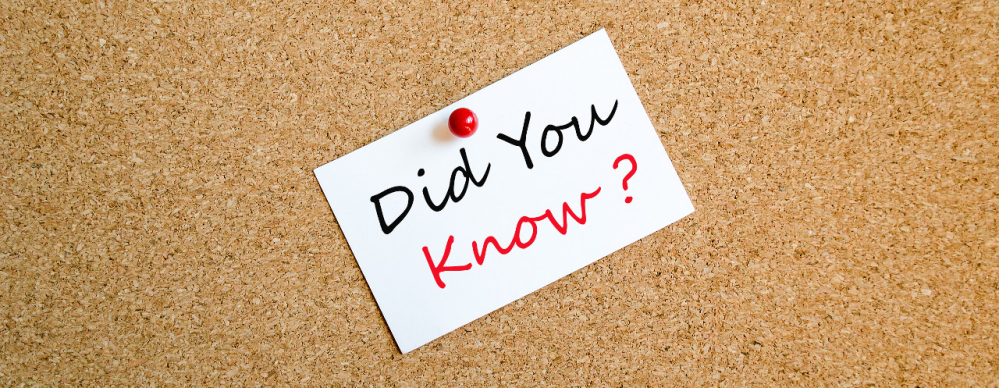
What does data look like?
Data may sound complicated and hard to imagine, but the simplest way to think about data is as a list of personal details written down on a page.

In order to use a list of details in a direct mail campaign it needs to be entered into a computer; depending on where you get your data from it may already be in an electronic format, if not you can type information into your computer using a spreadsheet application.

If you are a business user you probably use Microsoft Excel, but there are many free spreadsheet applications available on the internet such as Open Office and Google Sheets which are just as effective.
In a spreadsheet, all of the details for each individual person are held in a single row with the individual details about that person being held in separate columns, which can also be called fields

You can see that details such as name and address are broken down into smaller details: name becomes title, forename, and surname, and the address is broken down into more than one column with important address details such as town and postcode having their own columns.
The first row in the spreadsheet holds the names of the details and is known as the header; this row is Continue Reading...

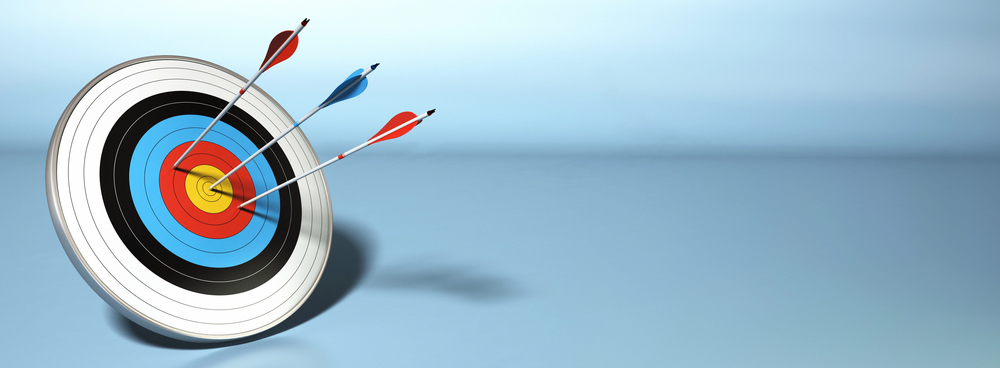



Please login to comment.
Comments