Currency Conversion from AdWords to Google Analytics
24 Mar 2015

The Google Analytics team has recently announced currency conversion from AdWords to Google Analytics (GA). If you are using GA views with a currency setting that is different from your AdWords account, GA now automatically converts the AdWords data into the GA currency.
Let's set the scene
Imagine you have a website that sells to both the UK and US markets and processes orders in both Pounds (GBP) and Dollars (USD) (dependent on location). You have an AdWords account for each location: one running in GBP the other in USD, both of which are linked to the same view. The site's GA tracking is using the local currency field to dynamically convert the ecommerce data within GA to whichever currency has been set within the view's 'Currency displayed as' setting (for more information on this visit this link). In this instance, let's assume the view is set to use GBP.
How GA used to work
Before the change, the 'Currency displayed as' setting merely changed the currency label within the AdWords reports i.e. the only effect that changing the setting from GBP to USD would have is that the currency symbol would change from '£' to '. The actual numbers would not change at all.
With 'Currency displayed as' set to GBP:

With 'Currency displayed as' set to USD:

In short, when two AdWords accounts with different currency settings are linked,the data in GA would always be wrong for one of them! Essentially what you had to do is to create one view for each Google AdWords account (with a matching 'Currency displayed as' view setting) and filter the data that reached those views to only include sessions from the matching campaigns.
How it works now
Now the 'Currency displayed as' setting actually has a big impact on the AdWords data you see in GA and is not just a label setting. Consider the following example where we have AdWords data coming from a UK AdWords account. Look what happens now when we switch the view currency setting from GBP to USD.
With 'Currency displayed as' set to GBP:

With 'Currency displayed as' set to USD:

The AdWords cost data has all been converted into actual Dollar amounts!
How the currency converter works
You are probably wondering what exchange rate is being used to generate the GA report because this is not a static value. Very simple, GA uses the exchange rate at the midpoint of the reporting time range selected. For example, if you are analysing the results for December 2014, the exchange rate which GA will use is the exchange rate for the 15th December (1,564).
Whilst this is not a perfect solution it is a vast improvement on what we had before. Why you ask? Let us consider some of the metrics in GA in more detail…
Metrics
The key metric impacted by this change is ROAS (return on advertising spend). This is calculated by dividing the conversion value (based on e-commerce revenue and/or goal value) by the ad spend.
ROAS = Revenue/Spend
You will be able to find this report in Google Analytics within 'Acquisition > AdWords > Campaigns > Clicks'.

Let's see an example of how the change has impacted ROAS:
A company is running AdWords campaigns for both the UK and US. The total campaign cost for the UK is £10,000 and the cost of the US campaign is $12,000 (£7,890.35). The revenue coming from ecommerce transactions for the UK campaign is £60,000 and the revenue for the US campaign is $80,000 (£52,602.34). Let's once again assume our view's currency is set to GBP.
Now the ROAS for UK is:
ROAS = £60,000 / £10,000 = 6 (600%)
And the ROAS for US is:
ROAS = £52,602.34 / £7,890.35 = 6.66 (666%)
Previously in GA there was a problem when this metric was calculated because the cost of the US AdWords campaign wasn't actually converted to GBP. As the currency for our GA View is set to pounds, when you looked at the US campaign you got the following value:
ROAS for US before the update = £52,602.34 / £12,000 = 4.39 (439%)
Consequently the ROAS for the US campaign would have been greatly under-reported.
In Summary
Analysing economic results from your AdWords campaigns around the world won't be a problem anymore and you won't have to create different views to be able to understand the results. Also, you are now able to export the AdWords report from Google Analytics without having to create your own with the right currency.
To view this article as displayed on Periscopix's website, please click here.

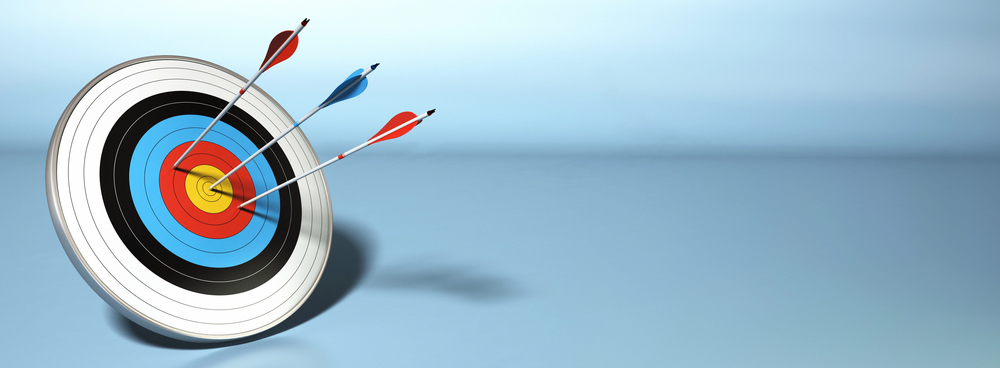


1.png)
Please login to comment.
Comments