Choosing the Right Path to Attribution
18 Mar 2015

Attribution: The Basics
Attribution is certainly a buzz word in our industry at present. As marketers alike, we all have the same end goal, increasing conversions in order to drive revenue growth; although our goal is similar, I suspect the way we analyse attribution differs.
Attribution, in essence, is how we assign conversion value to each interaction a user has with your site or your client's site. This helps detect which marketing sources played a prominent role in a user's path to conversion. Once this has been identified, you'll have a clearer idea about which marketing channel is performing best as well as the areas into which you should be injecting more budget.
We could probably all admit that we have on one occasion or another measured attribution to a last-click model, given that it's almost default in our industry (although this is changing). However, this offers no guidance to identifying the catalyst in a consumer's journey. For instance, a user may have seen a display ad that showcased a brand's new shoe collection. A couple of hours later, the same user searched for "(brand) + new shoes", and then converted. Search would get the conversion, however this wasn't nearly as influential as what came before. There are some useful tools out there which can help you identify where those triggers had come from before the user converted. One of those tools is Google's platform, DoubleClick, which I'll now discuss in greater detail.
As part of the DoubleClick suite there is an attribution tab which enables you to view Multi-Channel Funnels; within this tab you'll be able to understand the role each marketing channel plays that led to a conversion. Before we look at the reports in the attribution tab, let's take a look at the set up.
DoubleClick: The Set Up
If you're not already using DoubleClick for Search (DS3) then I'd recommend using this platform to track your search activity. By using DS3 all search activity, such as Yahoo/Bing and Google, can be managed in one place. For organic traffic you'll need to implement the natural search tag on your site to track this traffic. Additionally, you might also be running other types of marketing, such as display activity. If the display activity is not run via DoubleClick then you'll need trackers added to track impressions and clicks for this activity. There is also the option to include email marketing, social media activity such as Twitter and video campaigns. By collating all your touch points in one place, you'll be able to see all avenues users take before converting.
Once this is set up, you can navigate to the attribution tab in DoubleClick's Campaign Manager (DCM). This is where the fun begins! Before you start seeing users' journeys to conversion you'll need to arrange your custom channels. This allows you to group together your entire search, display and social activity in one place, but as separate channels to distinguish performance.
If you steer towards the conversions option under "Multi-Channel Funnels" you will see a tab named "channel groupings": this allows you to label your channels.

There is a default option called "Basic Channel Grouping", which could suffice.

You might prefer to get more granular with your channels and decide to split them out even further by type of search engine and display activity, such as reservation or programmatic.

I'd recommend taking the more granular route as it can help to identify those key areas in the marketing mix that aid performance. By just dissecting data from the basic grouping you do not have much to go by, particularly if you're evaluating where to allocate budgets.
When labelling the groups, you'll need to define exactly what you're labelling so separating these channels by "Site DFA" would help you to do so. This can be viewed by searching that term in your secondary dimension tab. If you're running display activity via DoubleClick you'll see "doubleclick.net/ddm/dbm", which means you're running it through DoubleClick's Demand-Side Platform, Bid Manager (DBM). These sources are also separated by natural search as well as paid, and each is clearly illustrated.
Do you seek even more granularity? If the answer is yes, then the next steps will help. Based on the flexibility available via channel groupings you're able to cluster each targeting method you're running via display such as remarketing and prospecting, as well as the campaigns you have set up in AdWords or Yahoo/Bing.

Furthermore, when labelling these rules I would recommend you first filter by site and then by ad, particularly if your ad corresponds with your targeting method or even creative. The options here for labelling are quite similar to filtering options in Google Analytics. The platform also allows you to assign colours to your labels, making it easier on the eye!
Analysing the Data
Under "Multi-Channel Funnels" you can navigate to "Top Conversion Paths", which shows you the conversion paths that your users took on their way to making a transaction. This allows you to view all the unique touch points that led to conversions as well as the number of conversions from each path. Looking at these paths can help you to identify which channels are having the most impact from first view, and even further than that, which campaign or insertion order it has come from.
Many of these reports I have analysed have shown display ads appearing (by impressions) numerous times at the beginning of a user's conversion path. By using the secondary dimension feature you can see exactly which paid search keyword the user had searched before converting.

It's worth noting that by using this secondary dimension feature, "unavailable" will appear for any activity not relating to paid search. Hence, if there was only an impression by RTB, we will see "unavailable" appearing before the keyword term.
It's interesting to also see that some users do indeed search on both Yahoo/Bing and Google. For instance, they might have searched for a product minus brand, saw a brand ad appear on Yahoo/Bing and then later decided to do a brand search on Google.

Another report of interest is "Assisted Conversions" which shows how sales and conversions were attributed and assisted by each channel. With this report there's the option to filter by metrics such as click-through and view-through conversions, total revenue, unassisted conversions and much more.
The "First Interaction" report is very enlightening; with this report, based on your channel group labelling you're able to see the first interaction a user made as long as it falls within the set lookback window. You're able to view the insights by first-click conversions or first impression conversions; this is a great way to see exactly what has made a prominent impact on a user. From experience, I have seen display activity being more prominent with first impression conversions, whereas first-click conversions occur predominantly via search. However, that's not to say you don't see other marketing channels entering the first interaction click or impression paths.
Summary
There are many attribution tools available, such as a similar offering from Google Analytics Premium. It's worth noting that most tools incur a fee, which is a small drop in the ocean if you consider the insights available to help forecast or reallocate budgets for digital marketing activity. So, if you're using DoubleClick or considering using the suite then hopefully this overview provides you with an understanding to measuring attribution in a way that differs from the standard last-click model.
If you'd like help with attribution for your marketing activity, please feel free to get in touch!
To view the article as displayed on Periscopix's website, please click here.

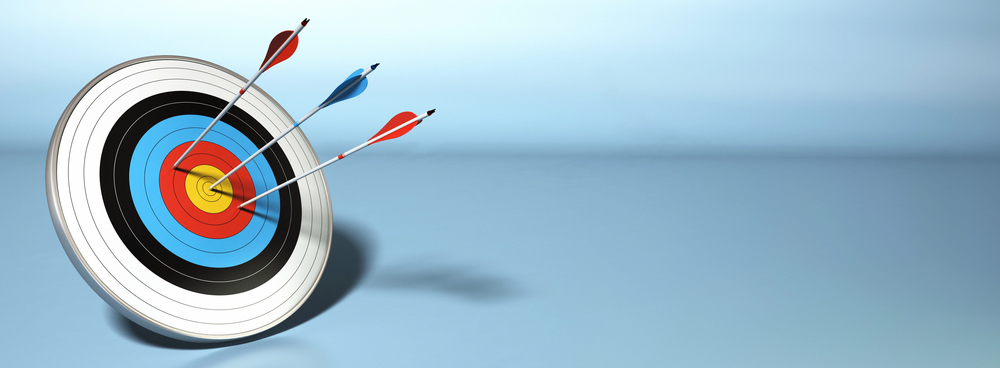


1.png)
Please login to comment.
Comments