Using Calculated Metrics to Boost Your Reporting Capabilities
29 Mar 2017
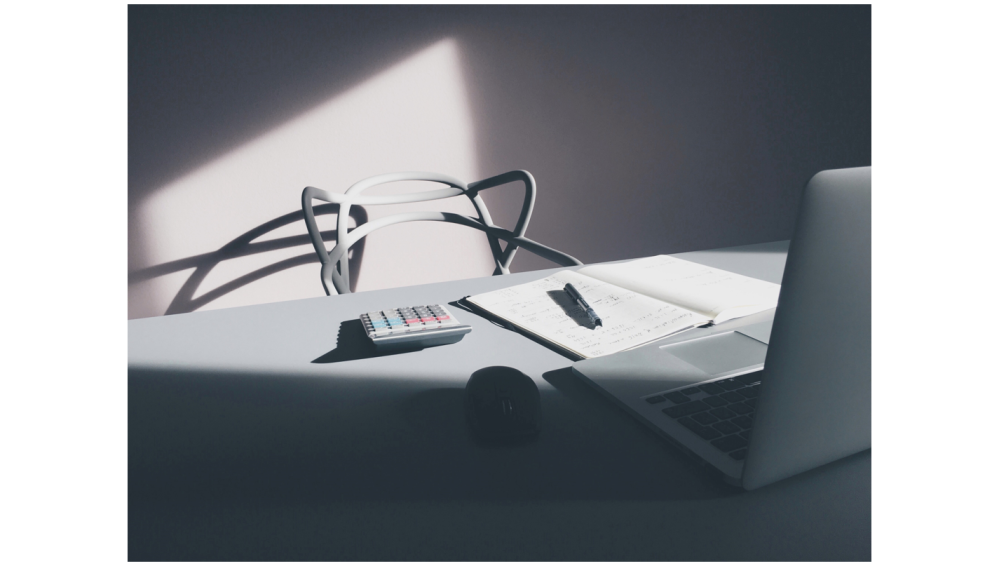
What are Calculated Metrics?
Calculated Metrics are a Universal Analytics feature (sorry classic analytics users!) that allow us to create new metrics which are calculated based on existing Google Analytics metrics. A very basic use case would be to calculate Revenue Per User:
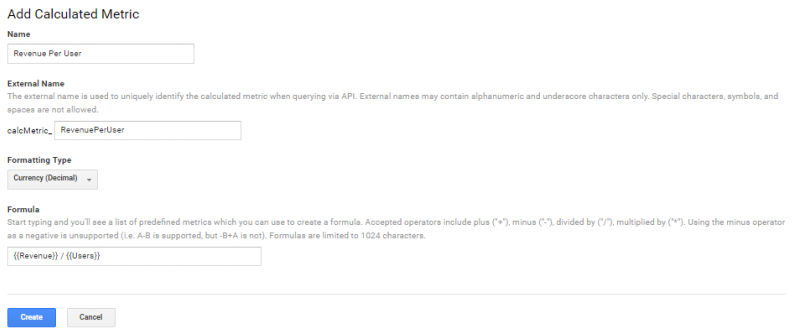
As the image above shows, this new metric is calculated by dividing total revenue by the total number of users which already exist within GA.
How can they be used?
The above example is just a very basic way in which we can use calculated metrics to enrich our data… now onto the good stuff.
A client of ours was using the Brightcove platform for their video content and we were tracking engagement events for the video players such as plays, pauses, percentage watched etc. However, even with this advanced tracking they still found themselves having to use the Brightcove interface to surface top level data such as “Total time viewed”, “Average time viewed”, and “Total Video Plays” for each video. We wanted to come up with a solution that would give them all of this data in GA, circumventing the need to use two platforms for reporting.
In step Calculated Metrics…
With a little bit of Google Tag Manager and jQuery magic, we were able to create a script that, for each video on the page, just before the page is exited, sends total plays (always 1); time viewed; and the percentage of the video that was watched – using hit level Custom Metrics.
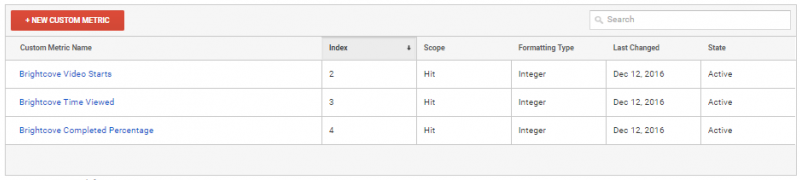
With this data being sent to GA we were able to latch onto it using Calculated Metrics to re-create the “Average Minutes Viewed”, “Average Percentage Watched”, and “Total Minutes Viewed” metrics that were needed. To visualize Calculated Metrics, you need to create a custom report – which is exactly what we did next.
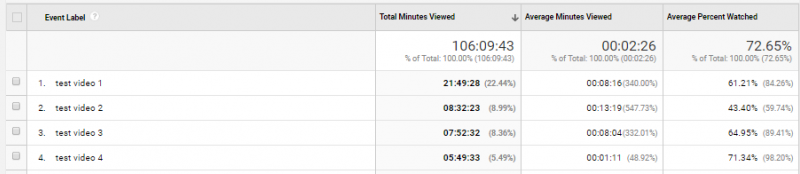
To read this blog written by Charlie Billingham on the Periscopix website, please click here.

Please login to comment.
Comments