Referenced or Embedded images? Go for it, swing both ways!
17 Nov 2016
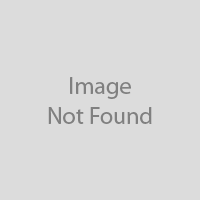
Are your images being seen?
Some email marketing providers handle images in ways that can harm the appearance of your email. When such tools are used, some recipients never see the full impact of your email marketing campaigns. Luckily, this can be easily prevented…
Why would I use images in my email?
Email signatures that include images have far greater impact than ones that consist only of text. The impact is even greater with an added email banner to reinforce brand consistency, whilst up-selling latest products or services, using a compelling call to action to drive traffic to your website. For the reputation of your brand, its key these images display correctly to look professional. So here’s the juicy part…
How are these images delivered and displayed?
Images can either be referenced or embedded.
Embedded images display with the email body, as soon as the email is opened; the images are visible without the need to click ‘download to view images’. As simple as that. Alternately, images can be referenced, which means the email message will contain links to images that are hosted on a webpage. Referenced images are not immediately visible whilst reading an email; they must be downloaded separately, which isn’t ideal.
Many email marketing providers only apply referenced images. This enables them to detect when an email has been opened by the receiver, by knowing the image was downloaded.
The downside to referenced image.
By default, most email programs, such as Outlook or Gmail do not display referenced images. Depending on the recipient’s email settings, a blank space or a small red X may appear in your logo, image or photo. Signatures look disrupted and email banners may disappear entirely.
A recommendation from the experts…
Our email marketing experts recommend having more control over your image display and delivery, by embedding images. By default, Rocketseed embed all images within your everyday email.
Our email branding tool can supply a read alert, if you would like to know when the message has been opened. We use a single referenced image to detect when your mail was opened; all other images remain embedded, so no harm to the visibility of your email branding.
If you are a DMA member, our experts are happy to have a conversation and answer any questions you may have on campaigns you are about to launch or currently running.

Please login to comment.
Comments