How to Make the Most of Your Email Mistakes
19 Nov 2015
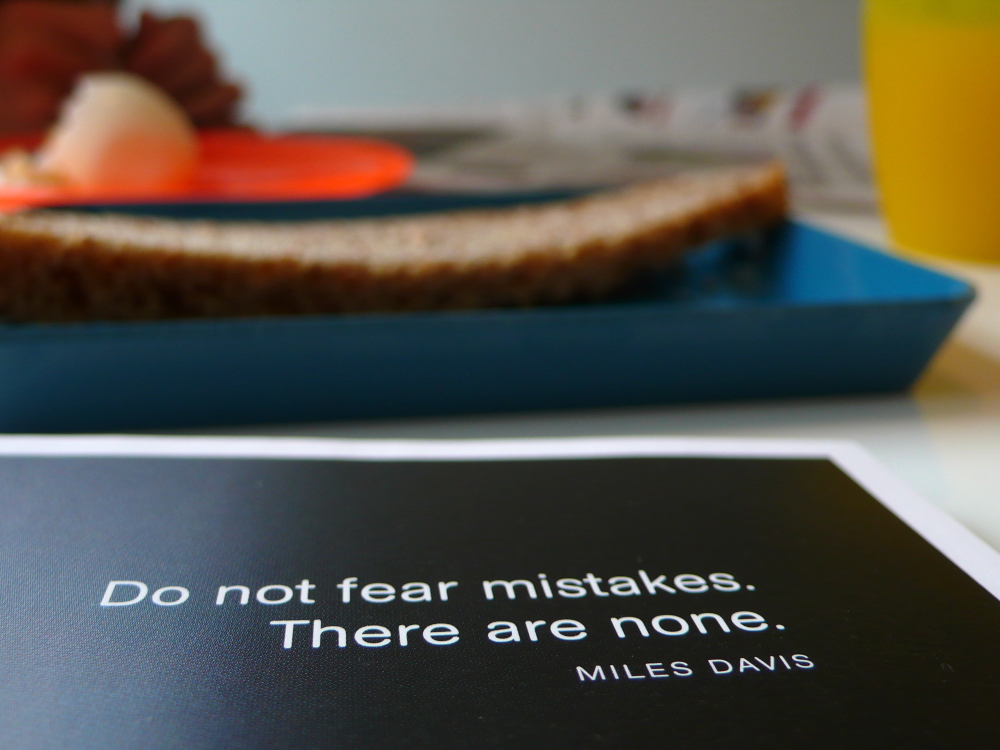
Ever have that sinking feeling in your stomach? You’ve pressed the send button and an email pops up from a colleague with a note about the recent blast. “Did we mean to limit the sale to one day?” Or IT lets you know the offer was so well-received the site crashed. Or you’ve committed a grave grammar error in the subject line. It’s inevitable that something like this will bedevil your ecommerce programme at some time. The smartest approach is to have a checklist designed to catch errors before they happen, a game plan for assessing the potential damage of a mistake and templates for apologising that own up to the problem, and show a bit of humour. How you respond cannot only salvage your relationship with customers – it can drive revenue.
Step 1: Try to Avoid Making Mistakes
One of our strategists still recalls the typo she made seven years ago on a subject line. Mistakes sear into our brains, often seeming much worse than they actually are. To keep from getting anxious every time you go to send an email to your list, it helps to have a process to avoid mistakes. A sample checklist:
Proofread the basics every single time – Double check the From Name and Address, make sure the Reply To address works, check subject line and pre-header for spelling and grammatical mistakes and double check all the links, including the image links. Multiple people should review every email.
Check price, product info, supply and sale dates – A BOGO (Buy one, get one) on athletic socks will be a bust if the supply isn’t available. Make sure products are correctly identified, sales dates match those mentioned in the email and the price is accurate.
Review list segmentation – It’s awkward to send the female nightwear special to the men on your list.
Use an inbox preview tool – This allows you to see what your email will look like on a variety of email clients and devices. This tool can help you catch errors in images and links and even provide suggestions on how to correct them.
Send a test message – Kind of a no-brainer, but surprisingly not the standard. Set up an internal list, add a few reviews and send the message. The more eyes the better.
Step 2: Understand What Mistakes Require Action
Rushing out an apology (especially one with a hastily created offer) could compound the original mistake leading to unnecessary attention and a spike of unsubscribes. The best approach is to craft a game plan ahead of time for dealing with mistakes and then, when one occurs, assess the nature of the error when deciding which portions of the game plan to implement.
If you discover an error quickly, see if you can stop the send to all, or even part, of the list. You can correct the mistake and send out the revised email to the remainder of your list. Once an error has gone out, check to see what percentage of subscribers have opened the message. This is one of those times when a low click-through rate is helpful!
Finally, ask “How does the error affect my customers”?
Did the mistake make it impossible for the customer to take action? For instance, are the links to the sales items missing or incorrect?
Did a promo code work?
Is the image of the products not viewable?
Did the website go down after the email was sent?
Answering these questions will help you determine whether it might make more sense to do nothing. Not all emails are read in their entirety and open rates below 25% are common. If you sent an email with multiple images to one segment on your list, one not viewable image might not be worth an apology email. If the website was only down for 30 minutes in the middle of the night, that might not merit an apology either.
On the other hand, if this is your bi-annual sale email that has historically had a high open rate, you’ll need to act – and act fast.
Step 3: Create an Apology that Delivers
Apologies work best the sooner they are sent. If you do not have the design resources available, consider a text-only mail. Be clear, explain the mistake, accept responsibility, apologise, offer a solution or reassurance that the problem has been fixed, and be open to feedback. Showing a sense of humour is helpful.
Best practices for writing a correction email:
Send the same response to everyone. This is not the time or place to segment the message to give preferred shoppers a better deal. It could backfire if the other shoppers find out.
Keep the message simple. If using the original subject line, then append it with “Correction to,” so that customers quickly realize what it is about.
Place the correction text at the top of the message so it won’t be missed. Use colour or bold type to highlight it.
The apology should include an incentive or reward. Even if someone did not notice the error or was not affected, they are likely to open the email just to see what you are apologising about. An apology email could end up being one of your top performers in engagement and revenue.
Title image: Peter Lindberg / flickr.com
_56f0109d84145.png)
Please login to comment.
Comments